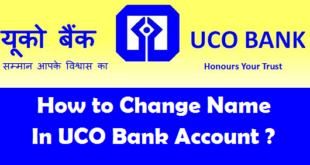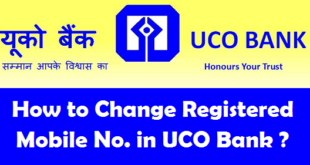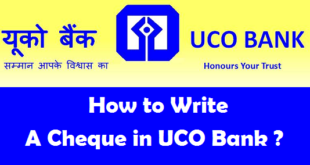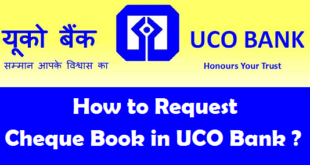Check UCO Bank Account Balance by Missed Call : If you already have a Bank Account in UCO Bank you might be aware about a few methods to check your UCO Bank Account Balance such as through ATM, Internet Banking, Mobile Banking, Mobile App etc. However, today we will tell how to check UCO Bank account balance by missed call. Yes, you can now check your account balance in UCO Bank just by giving a missed call. There are different numbers allotted to every bank for checking bank balance by missed Call. A lot of popular banks in India provide this facility, some of which also allows you to check Mini Statement. In order to use this facility your mobile number should already be registered with UCO Bank. Once you give a missed call to the given number, it takes only 2-3 seconds to get the UCO Bank account balance on your registered Mobile Number.

How to Check UCO Bank Account Balance by Missed Call ?
We have listed the Number to check UCO Bank Account Balance by Missed Call. You can give a Missed Call on the number check your UCO Bank Account Balance. Even if you do not disconnect the call, after a few rings the call will be disconnected automatically.
Before we know the process to check UCO Bank Bank Account Balance by Missed Call, let us tell you bout the Missed Call Banking Service.
What is Missed Call Banking Service ?
Missed Call banking service offers various banking services by a missed call. To avail this service, you are required to give missed call to a number and you will receive an SMS with your Account Balance or Mini Statement. Most of the customers use Missed Call Banking service for Balance Enquiry and Mini Statement. However, few other services are also provided by Banks via Missed Call Banking like Cheque book request, Account Statement Request, Email Statement Request and others. These range of services varies from Bank to Bank.
In order to make use of Missed Call Service, you do not need Net Banking service or ATM Machine. One important thing to make use of this service is to have your Mobile Number registered with UCO Bank Account.
Read Also :
UCO Bank Account Balance Enquiry by Missed Call
In order to check bank account balance in UCO Bank, you can call on the number given below. Remember that after few rings your call will get disconnected automatically. Your bank will then send SMS to you on your registered Mobile Number with the details of UCO Bank Account Balance in few seconds.
For Balance Enquiry : 09278792787
For Mini Statement : 09213125125
Points to Remember for using UCO Bank Missed Call Banking Service
There are some things you might know to use missed call banking service. These important points will help you to know more about how to check your UCO Bank account balance by missed call.
1) Your Mobile Number should be registered with UCO Bank to check Bank Account Balance by Missed Call. If you try to use the service even when your mobile number is not registered, you will get a message from the bank saying that ‘Your Mobile Number is not registered for this Service’.
2) Make sure you are using the same Mobile Number which you have registered with UCO Bank.
3) If you have more than 1 account with UCO Bank, the last opened bank account will be considered as your default account.
4) You can use this service on Domestic Mobile Numbers only.
5) UCO Bank Missed call balance enquiry service is absolutely free of cost.
Final Words :
I have been using the service to check UCO Bank Account Balance by Missed Call. UCO Bank sends the message with the Bank Balance within 2-3 seconds. The service is almost the same for all banks. Do tell us about your experience of checking UCO Bank Account Balance by missed call by leaving your comments below.
READ ALSO :
 Think Plan Do Act | Your Online Finance Companion
Think Plan Do Act | Your Online Finance Companion