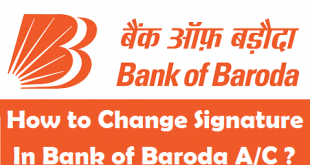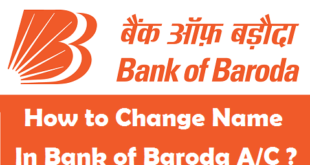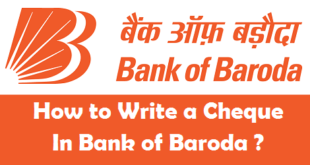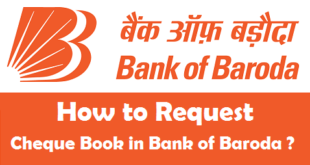Fill Bank of Baroda Account Opening Form : Bank of Baroda is usually one of the choice of an Indian to open a new Bank Account. Opening a Bank Account in Bank of Baroda is not just visiting the Branch and get it done instantaneously. You need to follow a certain procedure to open Bank Account in Bank of Baroda. Gathering the documents is not a great deal as you just need to get the photostat copies your Address Proof, Identity Proof and PAN Card. When it comes to filling up Bank of Baroda Account Opening form, a lot of people have difficulty in it. Today, we will guide you through the step by step procedure to download and how to fill up Bank of Baroda Account Opening Form. You can also call it a Bank of Baroda Account Opening Form Sample or Demo.
Read Also : Documents Required for Opening an Account in Bank of Baroda
Steps to fill Bank of Baroda Account Opening Form
To fill Bank of Baroda Account Opening Form, first you need to have the form with you. If you have it, well and fine. If you don’t have the Account Opening Form of Bank of Baroda, you can collect it from any Bank of Baroda Branch. You can also download the Bank of Baroda Acocunt Opening Form in PDF Format by clicking the link below. Do remember to take a Print of the Account Opening form of Bank of Baroda(If you have downloaded it Online).
Please note that you will also find DA-1 Nomination Form in the Bank of Baroda Account Opening Form. We have described about the Nomination Form under the respective headings at the bottom of this article.
Instructions to fill up Bank of Baroda Account Opening Form
Before we proceed to fill up Bank of Baroda Account Account Opening Form, there are some important instructions that you must follow :
- Fill the form in BLOCK Letters only and use Black Ink for Signature.
- Do leave one Box blank between two words & put a tick mark corresponding to appropriate box.
- Please affix 1 Photograph in the space provided and submit an extra photograph for the Passbook.
- In Case of Minors, Address Proof of Father/Mother/Guardian can be accepted.
- In Case of Illiterate Applicants, left hand thumb impression is to affixed and verified.
Now, we will start with the process to fill up Bank of Baroda Account Opening Form.
1) BRANCH & DATE
Fill up the Name of the Branch and the Date. Leave the Account No., Branch ALPHA and Scheme Code blank as this information is to be filled by the Bank.
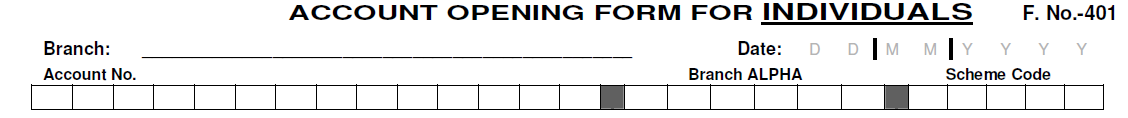
2) TYPE OF ACCOUNT
If you want to operate the Account Individually, strike out We and our. In case you want to operate the Account Jointly, strike out I and my.
Select the Type of Account by putting a Tick Mark corresponding to the boxes given i.e., Savings Bank A/c, Current A/c, Term Deposit A/c and Other A/c.
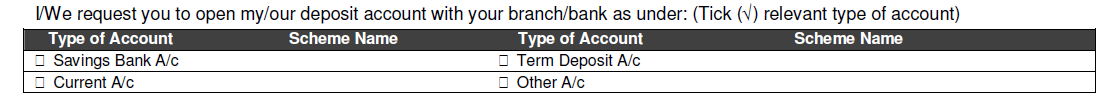
3) FULL NAME & GENDER
Enter your Full Name in Capital letters in the space provided. You must write your Name in the following order : First Name Middle Name Last Name. There should be one space between every word. Example : Anirudh Singh Verma
At the end, enter your Gender i.e., M for Male and F for Female.
If you have Joint Account Holders, you must write the names of 2nd and 3rd Applicant in the Other Spaces.
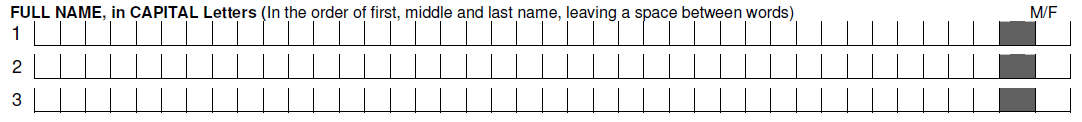
4) DATE OF BIRTH AND PAN
Date of Birth : Please enter you Date of Birth under the space provided in the format dd/mm/yy. Example : 22/11/1983
PAN : Please enter you PAN Number under the space provided. If the Applicant does not have PAN, he will have to fill up and attach From 60/61.
Customer ID : You can leave this space blank as this space is for existing Bank Account Holders.
If you have Joint Account Holders, you must write the Date of Birth and PAN of 2nd and 3rd Applicant in the Other Spaces.
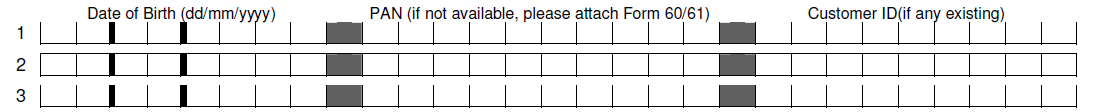
5) OCCUPATION, ANNUAL INCOME & OTHER DETAILS
Occupation : Enter your Occupation in the space provided. Example : Engineer must write Engineer in the space.
Status : Mention whether Self Employed, Salaried or a Business Person.
Annual Income : Write your Annual Income in the space provided. Example : Rs. 4.5 lacs p.a.
Relationship with 1st Applicant : This space is not to be filled if the Account is to be operated individually.
Nationality : Enter your Nationality in the space provided. Example : Indians must write Indian.
Father’s/Husband’s Name : All married women must fill their Husband’s Name. All others must fill their Father’s Name. Strike out whichever is not needed.
If you have Joint Account Holders, you must fill up the information of 2nd and 3rd Applicant in the Other Spaces.
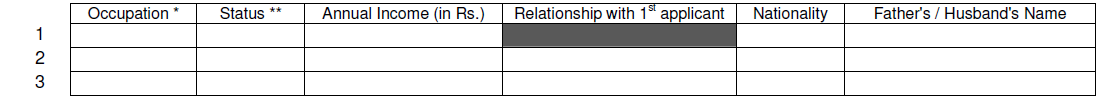
6) TYPE OF OCCUPATION
Choose your Occupation type from the list by putting a tick mark in front of the option chosen.
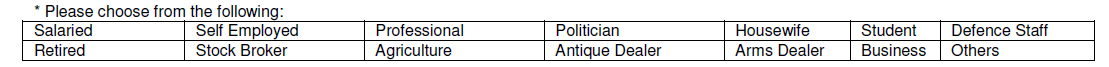
7) CHOOSE APPROPRIATE OPTION
Choose from the following list of options by putting a tick mark in front of the option chosen. Staff/Ex-Staff of Bank of Baroda must mention their EC No.
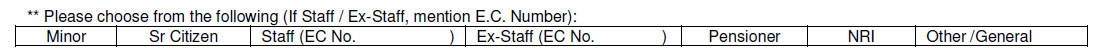
8) NAME OF THE GUARDIAN AND RELATIONSHIP
Name of the Guardian : In case the applicant is a Minor, Write the Name of the Guardian. Also, attach the copy of Minor’s Date of Birth Proof.
Relationship with minor : Tick mark on the appropriate option. In case of Legal Guardian i.e. a Guardian appointed by Court, it is mandatory to enclose copy of the court order.
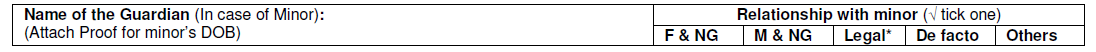
9) NAME AND ADDRESS OF EMPLOYER
FIRST APPLICANT : Fill up the Name and Address of the Employer of the Main Applicant here.
If you have Joint Account Holders, you must write the Names and Address of the Employer of 2nd and 3rd Applicant in the Other Spaces.
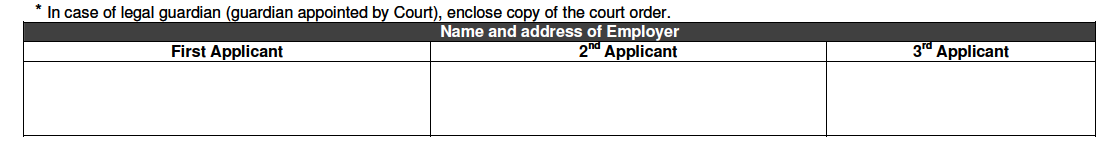
10) OPERATING INSTRUCTIONS
Put a tick mark on the appropriate box corresponding to the option you want to choose :
- Self : The Account can be operated by the main applicant only.
- Either or Survivor : The Account can be operated by any of the 2 Applicants. In case one dies, the other one can operate the account.
- Former or Survivor : Only the main account holder can access and operate the account till the time he/she is alive. The second account holder can operate the account only on death of the main account holder.
- Jointly : All the transactions need to be signed by all the account holders. If one of the account holder dies then the account can not be operated further.
- Anyone of Us or Survivor(s) : This is similar to “either or survivor” Account. The only difference is that more than two people can operate the account.
- Others : Please specify if you want to operate your account in any other way.
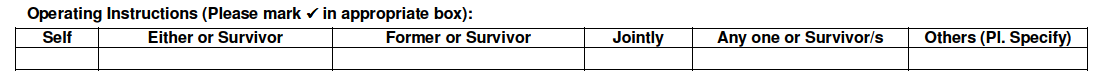
11) FACILITIES REQUIRED
Cheque Book : Please put a tick mark in the box if you want to issue a Cheque Book. You may leave other spaces in this column blank.
Statement of Account through : Please put a tick mark on the option you want to use to get your Account Statement i.e., Passbook, Post, Email or Delivery at Branch.
Statement Frequency : Select the Monthly option if you want to receive Monthly statement. However, if you want to receive Quarterly statement, tick mark on the Quarterly option.
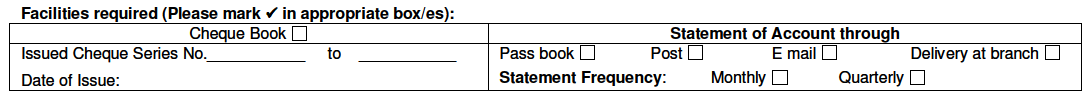
Internet Banking – Baroda Connect : If you want to avail Internet baking service, tick mark on this option. You also need to submit a separate application for Internet Banking.
Debit cum ATM Card : If you want to get a Debit Card from Bank of Baroda, tick mark on this option.
BOB Card : If you want to get BOB Card, tick mark on this option. You also need to submit a separate application for getting a BOB Card.
![]()
12) NAME ON DEBIT CUM CARD
If you want to get a Debit Card only for the first applicant, strike out all applicants. However, if you want to get a Debit Card for the all joint account holders, strike out first applicant.
First Applicant : Write the Name of the First Applicant as you want it to appear on Debit Card. If you want to operate the Account Solely, leave the spaces for Second and Third applicant blank.
Second Applicant : Write the Name of the Second Applicant as you want it to appear on Debit Card (Only if you want to operate the Account jointly).
Third Applicant : Write the Name of the Third Applicant as you want it to appear on Debit Card (Only if you want to operate the Account jointly).
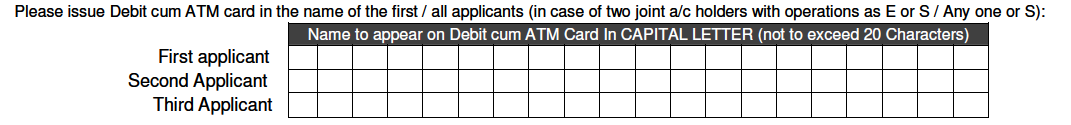
13) RESIDENTIAL ADDRESS
Fill up the Residential Address, Telephone Number, Mobile Number & Email Address of the First Applicant.
If you have 1 joint account holder, fill up the same information for 2nd Applicant as well. If you have 2 joint account holders, fill up the same information for both 2nd and 3rd Applicant as well.
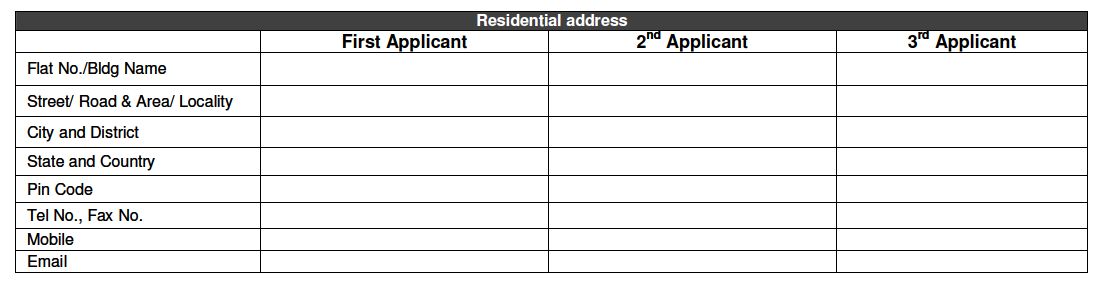
14) COMMINUCATION ADDRESS (If it is different from the Residential Address)
Fill up the Communication Address for First Applicant with the Details like Flat No./Building Name, Street/Road & Area/Locality, City and District, State and Country, Pin Code, Telephone No., Fax No., Mobile and Email.
Fill up the same information for Second and Third Applicant (if applicable).
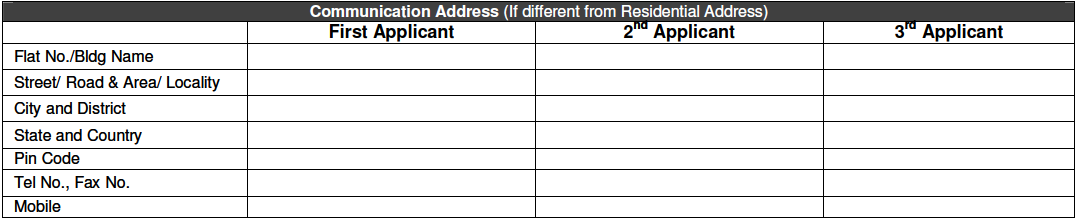
15) PERMANENT ADDRESS :
Fill up the Permanent Address of the First Applicant. Also, fill up the Permanent Address of the Second and Third Applicant(If Applicable).
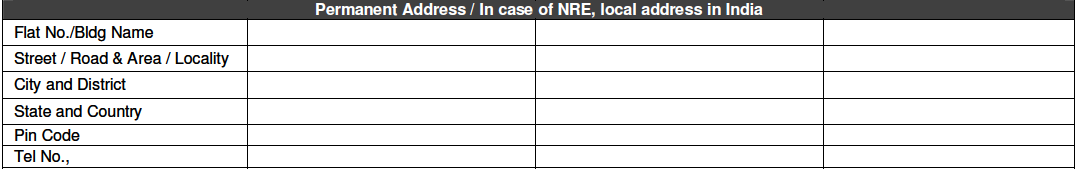
OTHER INFORMATION
Education : Tick mark on the option which is applicable in your case i.e. Non Matric, SSC/HSC, Graduate, Post Graduate
Monthly Income (Rs.) : Tick mark on your Monthly Income. If your a student, housewife or unemployed you can leave this place blank.
Expected Annual Turnover in the A/C : Fill up your expected yearly income in Rupees. Students, housewifes or unemployed people can leave this space blank.
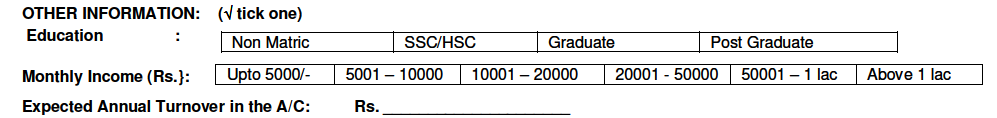
If you are a Salaried Employee, tick mark on the option which is applicable out of Proprietorship, Public Ltd., MNC, Partnetship, Public Sector, Pvt Ltd., Government, Others.
If you are a Professional, tick mark on the option which is applicable out of Doctor, Architech, CA/CS, IT Consultant, Engineer, Lawyer, Others.
If you have a Business, tick mark on the option which is applicable out of Manufacturing, Real Estate, Antique, Service Provider, Trader, Arms Dealer, Agriculture, Stock Broker, Other.
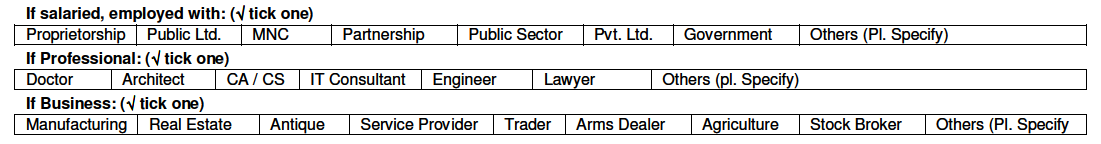
In the box below, Write I if you are a Sole Applicant and strike out We. If you have Joint Account holders as well, then write We and strike out I.
Now write the details of all other Bank Accounts you have in other Banks like Bank & Branch, Place of Bank/Branch, Type of Account/Facility, Amount and Account No.
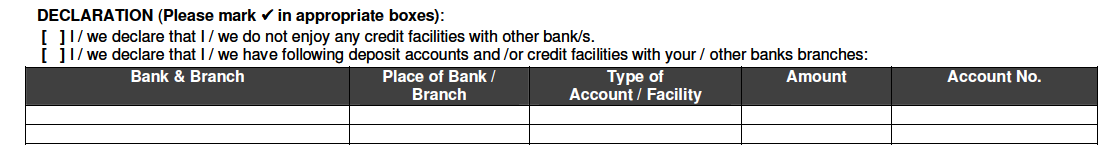
Put the Sign of the Sole/First Applicant in the Space Provided. Also, put the Signature of 2nd and 3rd Applicant (In case of Joint Account).
TERMS AND CONDITIONS AND DECLARATION
All the points under terms and conditions are self-explanatory. Please read these terms and conditions carefully and tick mark on the appropriate options.
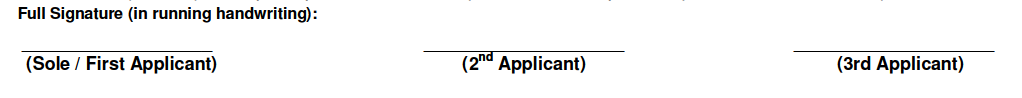
Write the Details of Existing Account holder which can be used as an introduction. Do keep in mind that the Account of the Introducer should be at least 6 months old and should be KYC Compliant.
Following Personal and Account details of the Introducer are needed :
Personal Details : Name, Address, PIN, Telephone Number, Email and Mobile Number.
Account Details : Account No., Date of Opening the Account, Customer ID (printed on the passbook), Branch Name, Type of A/C i.e. SB/CA/CC/OD.
In the paragraph below, Name of the Introducter is to be mentioned and after that you need to mention the period(in months or years) from which the introducer knows you.
Finally, put the Date and Signature of the Introducer in the Space Provided.
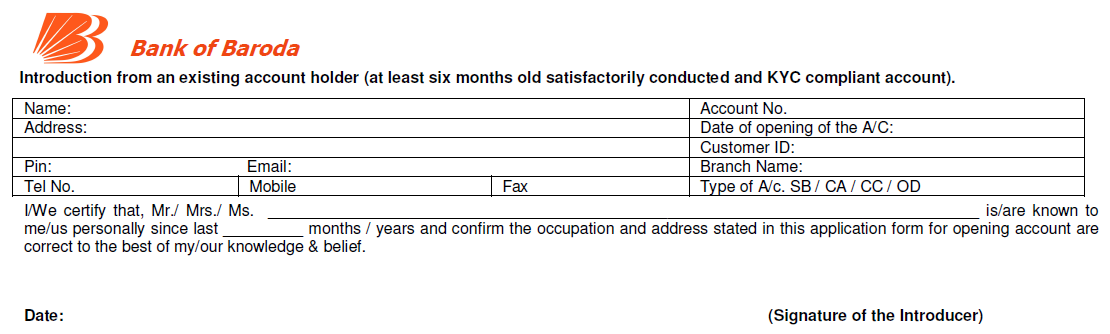
Leave all other spaces blank just Write the Name of the Sole/First Applicant in the Space Provided and Put the Signature where there is space for Specimen Signature. Also, Paste a Recent photograph of the Sole/First Applicant in the space provided for Photograph.
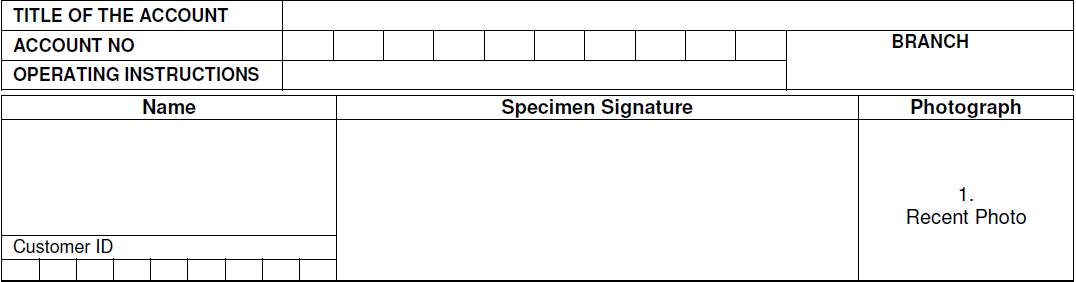
If there are Joint Applicants, you need to Write the Name, Put the Specimen Signature and Paste Photograph of the respective applicants in space provided as you did for First Applicant.
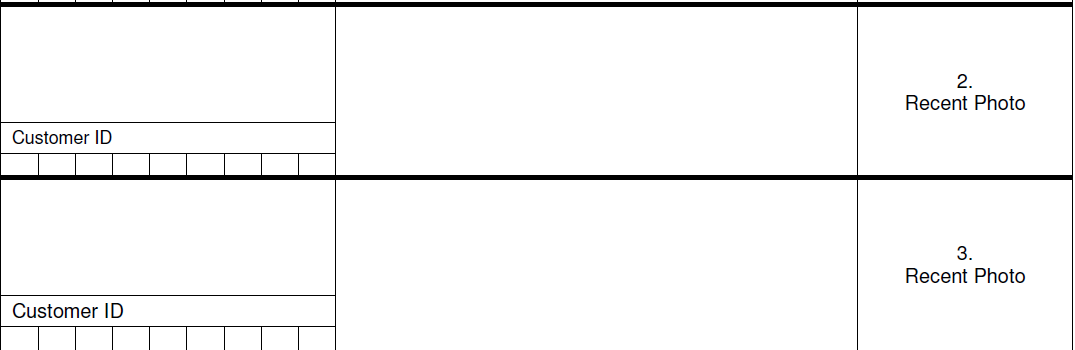
Finally, put your Signature in the space provided for Signature.
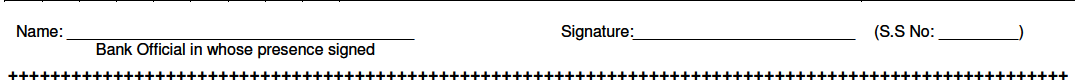
———————————————————————————————————————————————————————————————————————————————————————————-
FORM DA-1 NOMINATION FORM :
This is the Nomination form which needs to be filled so that all the Amount in this Account can be claimed by the Nominee in case of Main Account Holder’s Death or as per the Account Conditions(In case of Joint Account)
First of all Write the Name(s) of the Applicant(s) and mention the Name of the Bank Branch.
In the Box Below, you may leave all the other spaces blank and fill up Name of the Nominee, Address of Nominee, Relationship of Nominee with the Account Holder, Age of the Nominee. In case Nominee is a minor, mention the Date of Birth of the Nominee.
In case the Nominee is a Minor, in the paragraph after the Nominee details box Write the Name of the Minor Nominee.
Finally, Write the Name of the Place and mention the Date.
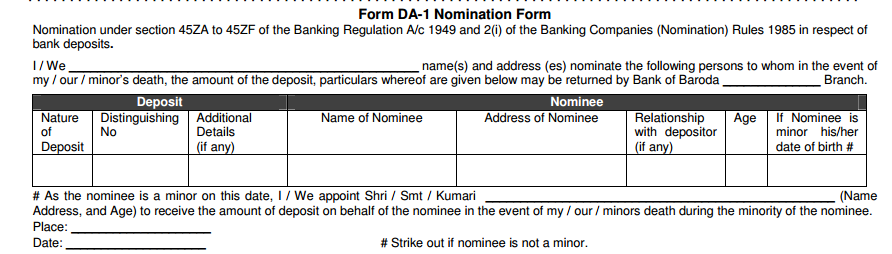
In the left column below, Put the Signature Name and Address of Witness(es) and in the Right Column, put the Signatures/Thumb Impression of Applicant(s) or Depositors
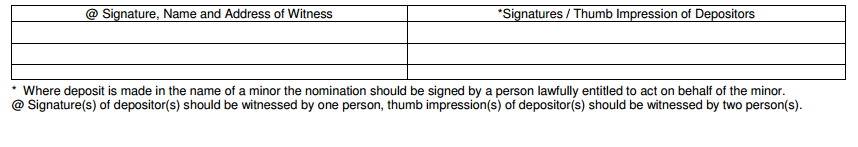
 Think Plan Do Act | Your Online Finance Companion
Think Plan Do Act | Your Online Finance Companion