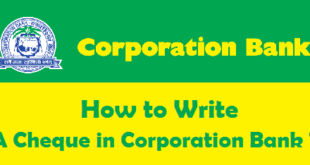Update PAN Card in Corporation Bank : PAN Card is a Card issued by Income Tax Department of India. It is used for a lot of important financial transactions. Usually, when you open a new bank account in Corporation Bank, you need to mention your PAN while filling up the Corporation Bank Account Opening Form. In cases where the applicant does not have a PAN Card, he can fill up Form 60/61 in the form. Also, he must mention the reason why he does not possess a PAN Card. At a later stage, if a Corporation Bank Account holder wants to update his PAN Card in Corporation Bank Account he can do so by visiting the branch with the required documents. Today, we will guide you through the step by step procedure to link PAN Card with Corporation Bank Account.

Few Important Uses of PAN Card are for :
- Buying or Selling immovable properties.
- Buying an Automobile.
- Preparing a Bank draft, pay order or a cheque.
- Buying shares of value more than Rs. 1 lakh.
- Depositing funds more than Rs. 50000 at once.
- Opening a new account, may it be a Savings or a Current Account.
- Opening a DMAT Account.
- Applying for a Credit Card.
- Proof of Identity.
Read Also : What is a PAN Card and Uses of PAN Card ?
How to Update PAN Card in Corporation Bank Account ?
Before we know the process to update PAN Card in Corporation Bank Account, we must know the consequences of not updating PAN details with Corporation Bank.
What if I do not Update PAN Details in my Corporation Bank Account ?
You are requested to Update the PAN details in your Corporation Bank Account.
- If you do not update valid PAN details with Corporation Bank, tax will be deducted from the interest earned on your deposits.
- If you have a PAN allotted to you and you do not update the details with Corporation Bank, you will not be able to obtain your Tax Deduction at Source Certificate (Form 16) from Corporation Bank.
Steps to Update PAN Card in Corporation Bank
In order to Update or Link your PAN Card details in Corporation Bank Account, you need to follow the steps given below.
1) Visit the Corporation Bank Branch where you maintain your Account.
2) Collect the KYC Form from the Bank to Update your PAN details.
Alternatively, you can : Download Corporation Bank KYC Details Change Form (For Individuals)
3) Fill the KYC Form and put your Signature where needed.
4) Submit the following mandatory Documents at your Corporation Bank Branch :
- KYC Details Change Form.
- Self Attested Photostat copy of PAN Card.
- A Letter to the Branch Manager in regards to Updation of PAN Card in your Corporation Bank Account.
Important Note : Please carry original PAN Card while visiting the Corporation Bank Branch as it may be verified.
Final Words :
It is really important for every Account Holder to link PAN Card with Corporation Bank Account. The process does not take more than 10-15 minutes after visiting the Corporation Bank Branch. It is necessary to update PAN details to obtain your TDS from the Bank. Also, make sure you update the correct PAN details so that the tax doesn’t get deducted from the interest earned on the deposits in your Corporation Bank Account.
READ ALSO :
 Think Plan Do Act | Your Online Finance Companion
Think Plan Do Act | Your Online Finance Companion