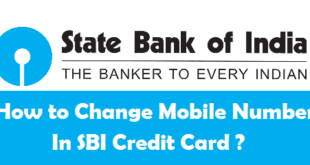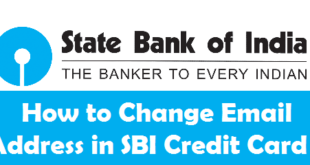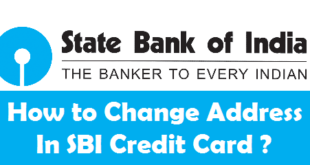SBI Card Payment Options : SBI Cards or SBI Credit Cards are one of the best Credit Cards when compared with other Banks. They provide you with very flexible and wide range of Credit Cards to choose from. If you already have a SBI Credit Card and want to know about the SBI Credit Card Payment Options, you will be surprised to know that you can do it by 14 different online and offline methods. There are a total of 9 SBI Credit Card Online Payment Options and 5 SBI Credit Card Bill Payment Options that are Offline. It totally depends on you that which method you want to go ahead with. Today we will tell you about all these 14 SBI Card Payment Options.
Online Options to Pay SBI Credit Card Bill
As we have already discussed that there are 9 SBI Card Online Payment Options. Let’s know about each one of them one by one.
1) SBI Card Payment by NEFT
To make SBI Credit Card Payment by NEFT you need to Add SBI Card as a beneficiary under third party transfer, use IFSC SBIN00CARDS, use your 16-digit SBI Card number in place of account number, Bank name as SBI CREDIT CARD – NEFT, Bank Address as PAYMENT SYSTEMS GROUP, STATE BANK GITC, CBD BELAPUR, NAVI MUMBAI.
If you make SBI Card Payment through NEFT, Payment will reflect in your SBI Credit Card account within 1 working day.
2) SBI Card Payment by Netbanking/Paynet-Pay Online
To make SBI Credit Card Payment by Netbanking/Paynet-Pay Online you need to login to sbicard.com by using your SBI Card online user ID and password, Click on ‘Pay now’ on the home page, Select the SBI Card Payment amount, Select the mode of payment and the Bank name, Select the mode of payment and the Bank name and complete the payment.
If you make SBI Card Payment through Netbanking/Paynet-Pay Online, Payment will reflect in your SBI Credit Card account within 2 working days.
3) Visa Credit Card Pay
To make SBI Credit Card Payment by Visa Credit Card Pay you need to login to sbicard.com by using your SBI Card online user ID and password, within ‘Third Party Funds Transfer’ and select ‘Visa Credit Card Pay’, enter the sender and recipient details to initiate funds transfer, finally click on ‘Confirm’ transaction.
If you make SBI Card Payment through Visa Credit Card Pay, Payment will reflect in your SBI Credit Card account within 3 working days.
Also Read : How to Redeem Reward Points for SBI Credit Card ?
4) Online SBI
To make SBI Credit Card Payment by Online SBI you need to login to onlinesbi.com by entering your SBI net banking user ID and password, Click on ‘Bill Payments’ Option and then go to ‘Manage Biller’ section, Select the Add option in ‘Manage Biller’ and opt for All India billers and select ‘SBI Cards and Payment Services Pvt. Ltd.’, Register biller details by entering your name and credit card number and click ‘Submit’, Receive an SMS from SBI with One Time Password (OTP) on your registered mobile number, finally enter the OTP and approve the biller details.
In future you can use this biller to pay SBI Card Bill through Online SBI. If you make SBI Card Payment through Online SBI, Payment will reflect in your SBI Credit Card account within 3 working days.
5) SBI Mobile Banking
To make SBI Credit Card Payment by SBI Mobile Banking with the SBI Freedom Application you need to Send SMS MBSREG to 9223440000 to receive User ID and Default MPIN, after that download State bank Freedom application either on the link received on sms or directly from Google Play, App Store or Blackberry world, then Change the default MPIN through State Bank Freedom application, Complete registration process instantaneously by visiting State Bank ATM, Activate using State Bank ATM-cum-Debit card at any State Bank ATM. Choose ‘Mobile Registration > Mobile Banking Registration > Registration : Enter your 10 digit mobile number, which should be already registered with the Bank.
As soon as this application has been installed, you can start paying your SBI Card outstanding bills through Bill Pay Section available on home page of SBI Card Application. If you make SBI Card Payment through SBI Mobile Banking, Payment will reflect in your SBI Credit Card account within 2 working days.
6) Electronic Bill Payment
To make SBI Credit Card Payment by Electronic Bill Payment you need to Log in to the net banking page of the State Bank of India, Indian Overseas Bank, Citibank or Bank of India where you have a bank account, after that Add ‘SBI Card’ as a biller, Fill in the details about your card number and payment amount and make the payment.
If you make SBI Card Payment through Electronic Bill Payment, Payment will reflect in your SBI Credit Card account within 3 working days.
7) Electronic Clearing Services
To make SBI Credit Card Payment by Electronic Clearing Services download the ECS form from SBI Forms Central, after that Print the form and fill all the required details, choose one of the 3 payment options given in the form i.e. Total amount due (TAD), Minimum amount due (MAD) or Fixed amount, finally Send the completely filled form along with a cancelled cheque to SBI Card at the following address: SBI Card and Payment Services Pvt. Ltd., P.O. Bag No.28, GPO, New Delhi – 110001.
If you make SBI Card Payment through Electronic Bill Payment, Payment will be debited from your SBI Credit Card account on the Payment Due Date.
8) SBI Auto Debit
To make SBI Credit Card Payment by SBI Auto Debit, download the SBI Card Auto Debit form from SBI Card Forms Central, then Take print of the form and fill the required details, Choose out the two payment options available in the form i.e., Total amount due or Minimum amount due, finally Get the form details verified from the bank and Send the completed form to the following address: SBI Cards and Payment Services Pvt. Ltd., P.O. Bag No.28, GPO, New Delhi – 110001.
If you make SBI Card Payment through SBI Auto Debit, Payment will be debited from your SBI Credit Card account on the Payment Due Date.
9) Debit Card
To make SBI Credit Card Payment by Debit Card click on this link to make your SBI Card outstanding payment, enter the SBI Card Number for which you want to make the payment with payable amount and email address, Click on Debit Cards in mode of payment and select the bank account from which you want to debit, You will then be redirected to the bank payment page of your chosen bank account, Enter the important details of your debit card and Credit Card, i.e. user ID, password and PIN number, confirm the payment amount to SBI Card, Upon confirmation your bank account will be debited, SBI will send an email and SMS acknowledgement of your transaction.
If you make SBI Card Payment through Debit Card, Payment will reflect in your SBI Credit Card account within 2 working days.
Offline Options to pay SBI Credit Card Bill
We have already discussed that there are 5 SBI Card Offline Payment Options. Let’s know about each one of them one by one.
1) Over the Counter Payment
To make SBI Credit Card Payment over the counter, Visit your nearest SBI branch or any of the 5 State Bank associate bank branch, Fill the pay-in slip/Voucher with all the required details and submit it with the payment, finally Collect the acknowledgement receipt of payment.
If you make SBI Card Payment through Counter, Payment will reflect in your SBI Credit Card account within 2 working days.
2) Electronic Drop Box
To make SBI Credit Card Payment by Electronic Drop Box locate the nearest electronic drop box, Put the cheque in the drop box, after successful transaction you will get the scanned image of the cheque as a receipt.
If you make SBI Card Payment through Electronic Drop Box, Payment will reflect in your SBI Credit Card account within 4 working days.
3) Manual Drop Box
To make SBI Credit Card Payment by Manual Drop Box you need to fill in the SBI Card number on your cheque, mention your name and phone number on the back side of the cheque, do mention the payee name as ‘SBI Card No. XXXX XXXX XXXX XXXX’ (16-digits of your credit card number), check that the payment amount, date and signature is clearly mentioned on the cheque.
If you make SBI Card Payment through Manual Drop Box, Payment will reflect in your SBI Credit Card account within 4 working days.
4) Pay Cash
To make SBI Credit Card Payment by Pay Cash locate your nearest Easy Bill Outlet, go to an outlet and provide your transaction details i.e., Card Number, Amount to Be Paid, and Contact Number, do the payment and collect your electronic receipt.
If you make SBI Card Payment through Cash, Payment will reflect in your SBI Credit Card account within 3 working days.
5) SBI ATM
To make SBI Credit Card Payment by SBI ATM Walk into your nearest SBI ATM, Insert your debit card into the ATM machine and press the services tab and find the ‘Bill Pay’ option, Enter your SBI Credit Card number and the amount which you want to pay.
If you make SBI Card Payment through SBI ATM, Payment will reflect in your SBI Credit Card account within 2 working days.
This is the complete list of SBI Card Payment Options (Online & Offline). Now, you have a lot of methods to use from to make your SBI Card Payment.
Final Words on SBI Credit Card Payment Options
There are 5 Offline and 9 Online SBI Card Payment Methods. You can choose from any these 14 Options to pay SBI Credit Card Bill. If you have Online SBI Account, then NEFT is the best option which updates your payment on your SBI Credit Card in just 1 day.
READ ALSO :
 Think Plan Do Act | Your Online Finance Companion
Think Plan Do Act | Your Online Finance Companion