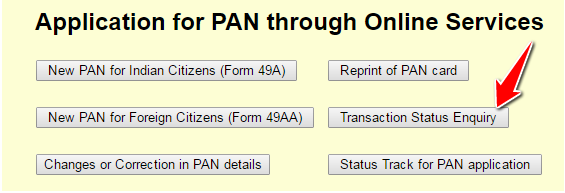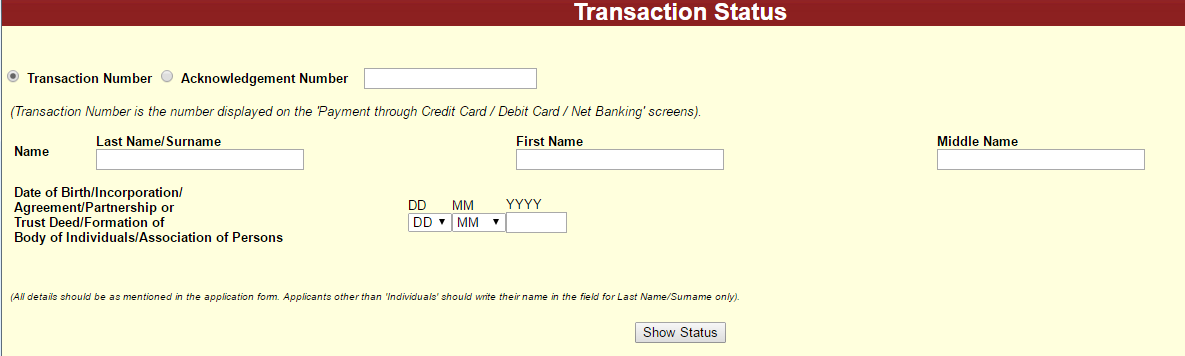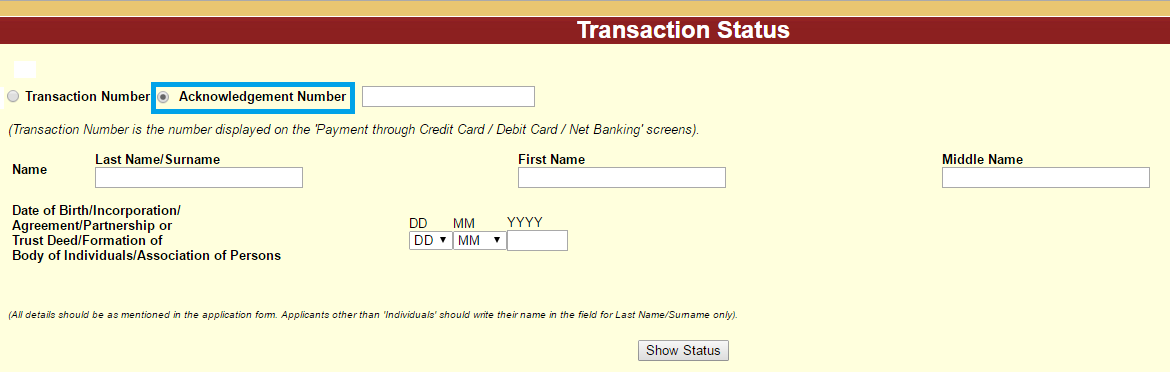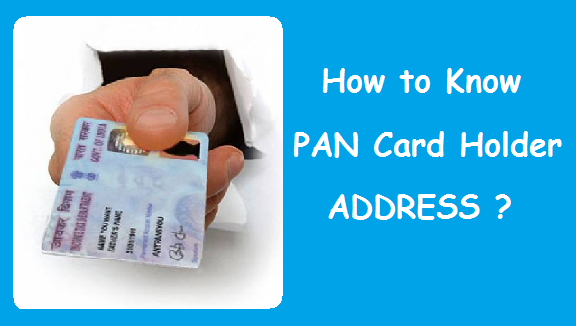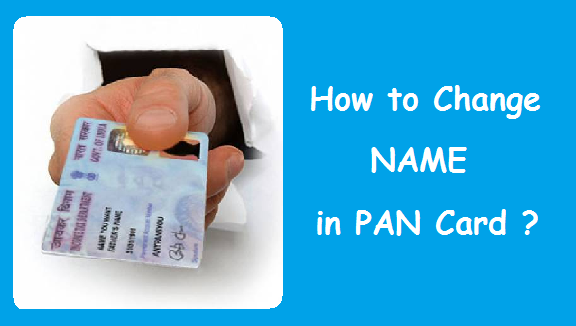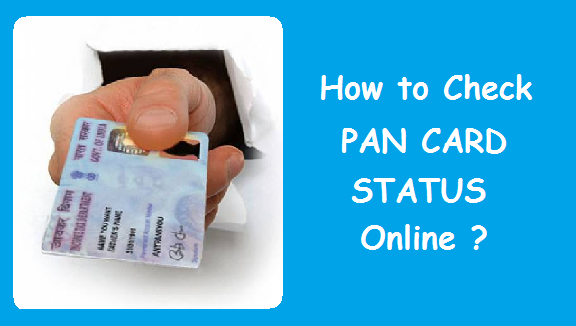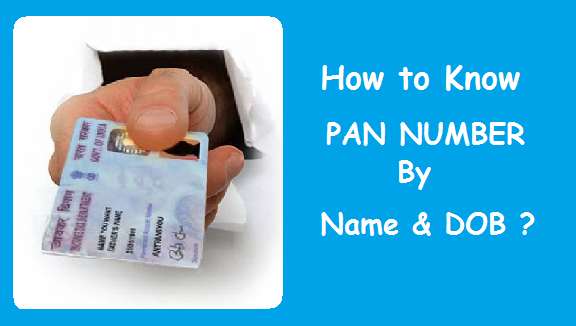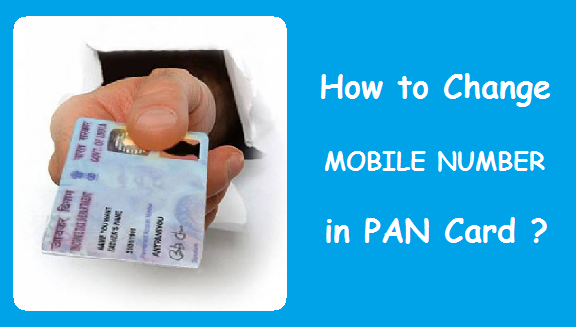Check PAN Card Status : PAN Card is a Card issued by Income Tax Department of India. Not only it acts as an Identity Proof, but is also used for a lot of financial transactions which one needs to perform on a daily basis. Some of the transactions are like filing Income Tax Returns, Buying a Property, Purchasing a Vehicle, Opening a Bank or a Dmat Account, Starting a Business, Applying for a Credit Card etc. There are a lot of other PAN Card uses. If you have applied for a new PAN Card, reprint of PAN Card or any changes in PAN Card and your transaction has failed then do not panic. Today, we will tell you the complete procedure to check PAN Card Failed Transaction status.
By using this Article, you can :
- Track Failed Transaction Status of New PAN Card Application , OR
- Track Failed Transaction Status of PAN Card Reprint Application, OR
- Track Failed Transaction Status of Changes or Correction in PAN Card Application.
In this Article, we will tell you how to :
- Track PAN Card Failed Transaction Status by Transaction Number.
- Track PAN Card Failed Transaction Status by Acknowledgment Number.
How to track PAN Card Failed Transaction status ?
Do remember that this facility should only be used if the payment for your PAN Card application is made through Credit Card, Debit Card or Net Banking.
You can use the facility to :
- Check the status of PAN Application by Transaction Number.
- Change the Payment Mode to Demand Draft if the payment made through Credit Card / Debit card / Net Banking was unsuccessful.
- Regenerate & Print the acknowledgement receipt within 30 days of the date of online PAN Card application.
Steps to Track PAN Card Failed Transaction status by Transaction Number
Follow the steps given below to check the status of PAN Card failed transaction by Transaction Number :
1) Open the NSDL Website for Pan Card –> https://tin.tin.nsdl.com/pan/
Once you click on the above link, you will see 6 options under ‘Application for PAN through Online Servces’.
2) Click on the last option which says ‘Transaction Status Enquiry’ (As Shown Below).
3) Once you click on ‘Transaction Status Enquiry’ button, you will be redirected to a new page where you have to select the Transaction Number radio button and enter the given information :
- Transaction Number : Enter the PAN Payment Transaction Number.
- Name : Enter your Last Name/Surname, First Name and Middle Name as entered in PAN application.
- Date of Birth : Enter your Date of Birth as entered in PAN application.
4) Click on Show Status and your PAN Card Failed Transaction status will be displayed.
This is the step by step procedure to check PAN Card Failed Transaction status by Transaction Number.
Steps to Track PAN Card Failed Transaction status by Acknowledgement Number
Follow the steps given below to check the status of PAN Card failed transaction by Acknowledgement Number :
1) Open the NSDL Website for Pan Card –> https://tin.tin.nsdl.com/pan/
Once you click on the above link, you will see 6 options under ‘Application for PAN through Online Servces’.
2) Click on the last option which says ‘Transaction Status Enquiry’ (As Shown Below).
3) Once you click on ‘Transaction Status Enquiry’ button, you will be redirected to a new page where you have to select the Acknowledgment Number radio button and enter the given information :
- Acknowledgement Number – Select the Acknowledgement Number Radio button and enter the 15 Digit PAN Acknowledgement Number.
- Name – Enter your Last Name/Surname, First Name and Middle Name as entered in PAN Application.
- Date of Birth – Enter your Date of Birth as entered in PAN Application.
4) Click on Show Status and your PAN Card Failed Transaction status will be displayed.
This is the step by step procedure to check PAN Card Failed Transaction status by Acknowledgement Number.
Final Words :
Both the Process to check PAN Card Failed Transaction Status are equally simple. You are free to use any of the two processes.
READ ALSO :
 Think Plan Do Act | Your Online Finance Companion
Think Plan Do Act | Your Online Finance Companion