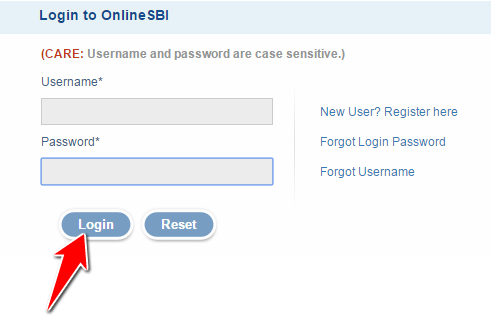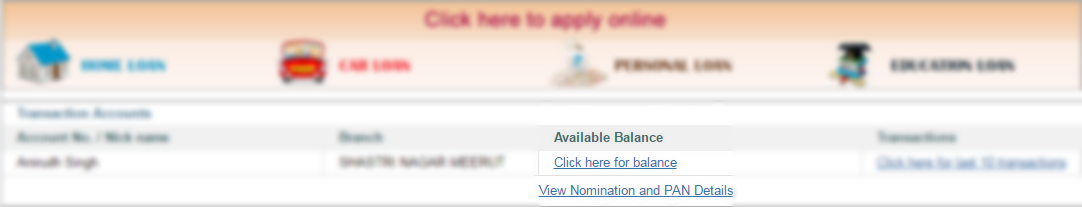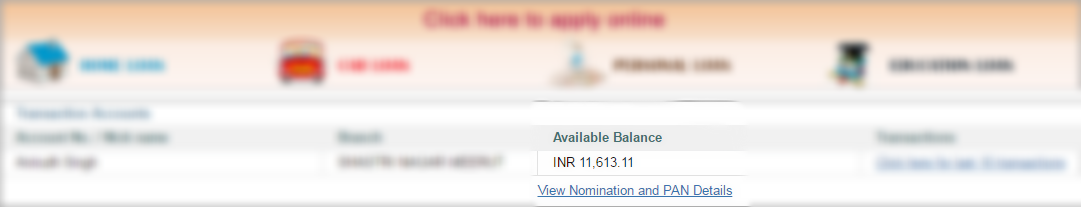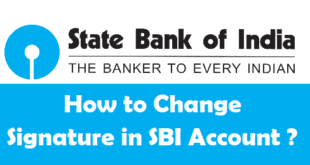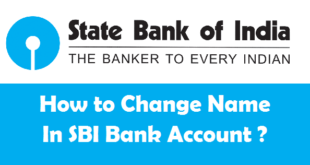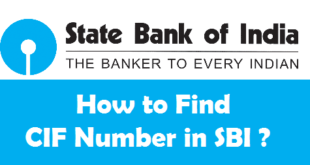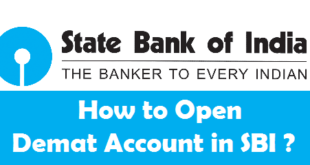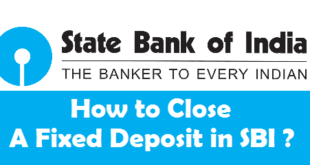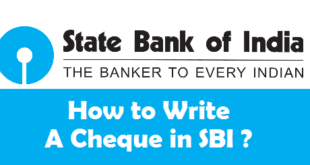Check SBI Account Balance : State Bank of India is one of the most flexible banks in the world with a lot of options for everything. Now if you already have a bank account with SBI, you may be doing a lot of transactions. Usually banks provide you with 3-4 options to check account balance. When it comes to checking account balance in SBI, you get 6 options to check it which is more than other banks. You can use any one of the 6 methods to check account balance in SBI. The account balance is usually given on a real time basis, so you will not face any delay while you check SBI Account Balance.
How to Check your Account Balance in SBI ?
Today, we will tell you each and every process to check Account Balance in SBI. There are a total of 6 Options to check your SBI Account Balance, which are :
- Checking SBI Account Balance Online.
- Checking SBI Account Balance by Missed Call.
- Checking SBI Account Balance by SMS.
- Checking SBI Account Balance by Customer Care.
- Checking SBI Account Balance by ATM.
- Checking SBI Account Balance by Branch Visit.
Let us first start with the process to check your Account Balance in SBI Online through Internet Banking.
How to Check SBI Account Balance Online through Internet Banking ?
If you already have done the SBI Net Banking Activation, You can check your Account Balance in SBI by following the steps given below :
1) Login to your Online SBI Internet Banking Account(https://onlinesbi.com) by entering your Username and Password.
2) As soon as you are logged in to your SBI Net Banking Account, within Transaction Accounts under Available Balance you will find a link ‘Click here for Balance’.
3) Once you Click on this link ‘Click here for Balance’, your Account Balance will be displayed.
You can also check your SBI Account Balance Online by loging into State Bank Anywhere App > Transaction Accounts > Available Balance.
How to Check SBI Account Balance by Missed Call ?
If you are looking to check Account Balance in SBI by Missed Call, first of all your mobile number should be registered to use this service. In order to register send SMS REG<space>SBI Account Number to 9223488888.
Once your number is registered, you can give a Missed Call at 09223766666 to check your Available Balance in SBI Account. Within seconds you will receive your SBI Account Balance on your Registered Mobile Number. You can also get a Mini Statement of your Account by giving a Missed Call at 9223866666.
How to Check SBI Account Balance by SMS ?
If you are looking to check Account Balance in SBI by SMS(SBI Quick Service), first of all your mobile number should be registered to use this service. In order to register :
1. Send SMS MBSREG to 9223440000 and SBI will send User ID and a default MPIN.
2. Change the MPIN by Sending SMS SMPIN<Space>User Id<Space>Old Mpin<Space>New Mpin to 9223440000.
3. In order to accept the Terms and Conditions of the Service. Send SMS SACCEPT<Space>UserId<Space>Mpin to 9223440000.
Now SBI will send the registration confirmation message on your registered Mobile Number. Registration Done!
- For Balance Enquiry: Send SMS SBAL<Space>UserId<Space>Mpin to 9223440000 for Balance Enquiry using SBI SMS Banking.
- For Mini Statement: Send SMS SMIN<Space>UserId<Space>Mpin to 9223440000 for Mini Statement using SBI SMS Banking.
Within seconds you will receive your SBI Account Balance on your Registered Mobile Number.
How to Check SBI Account Balance by Customer Care ?
If you are looking to check Account Balance in SBI by Customer Care, you need to :
- Dial SBI Toll Free Number – 1800 11 2211,
- Give your Account Details to the Customer Care Executive
- Answer a few SBI Account related questions and get your SBI Account Balance instantaneously.
How to Check SBI Account Balance by ATM ?
In order to check Account Balance in SBI by ATM, you need to visit an SBI ATM or ATM of any other bank. After swiping your SBI ATM Card you need to enter your ATM PIN and select the Balance Enquiry option. You can also get a transaction slip in case you need it.
How to Check SBI Account Balance by Branch Visit ?
In order to check Account Balance in SBI by Branch Visit, you need to visit any SBI Branch or your Home Branch with your Account Specific documents like Passbook and/or Cheque Book. Upon your visit to the SBI Branch, you can ask the accounts person to check your Account Balance.
If you want, you can also update your SBI Passbook with latest transactions which will also act as a Bank Statement.
Final Words :
You can choose any of the 6 options to check SBI Account Balance. However, there are some options which are comparatively easier than the others. I think that if your Mobile Number is registered for Missed Call and Internet Banking service, then checking SBI Account Balance by Missed Call or by Internet Banking are the quickest processes of all. Also, it is a free service so you dont have to worry about any deductions from your balance.
READ ALSO :
 Think Plan Do Act | Your Online Finance Companion
Think Plan Do Act | Your Online Finance Companion