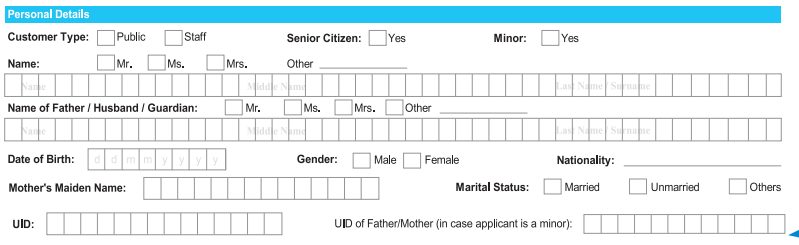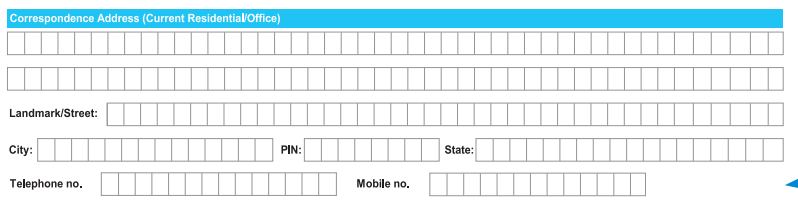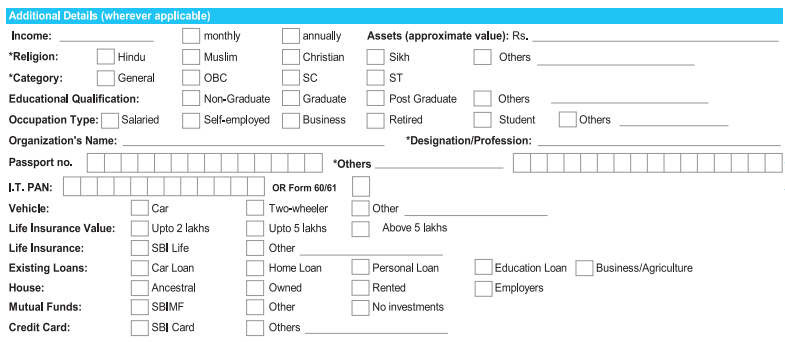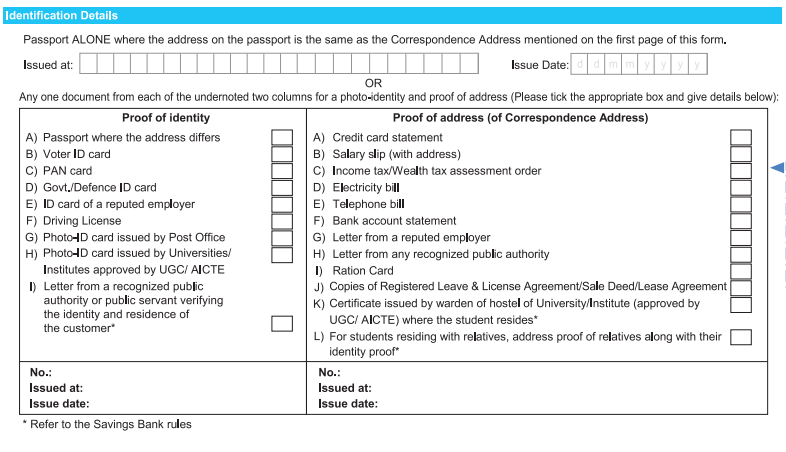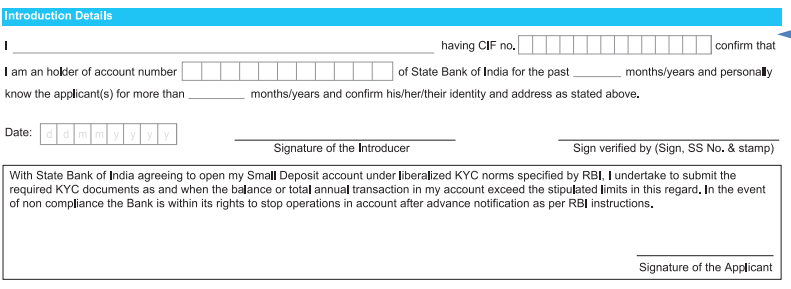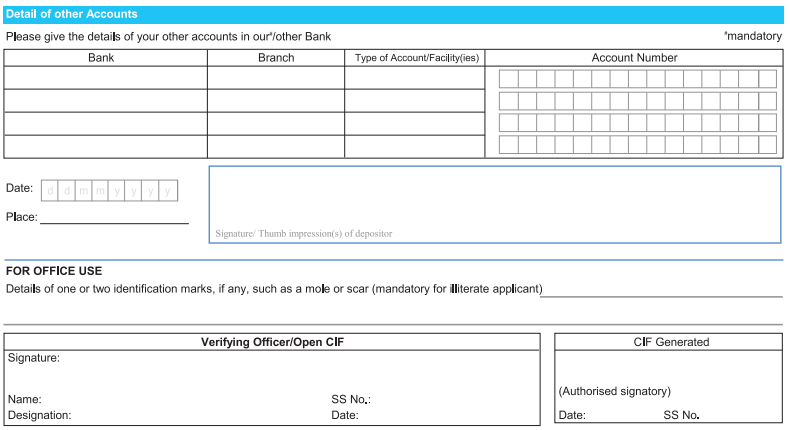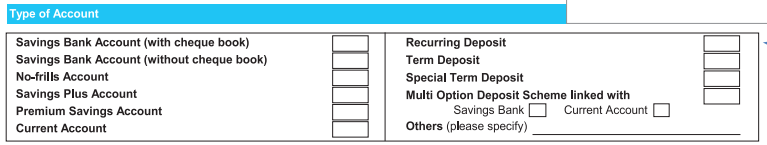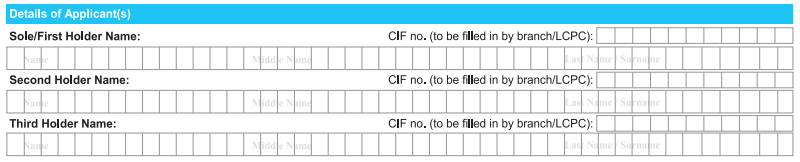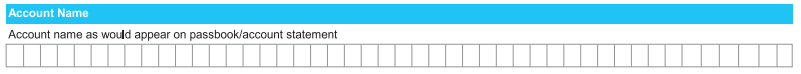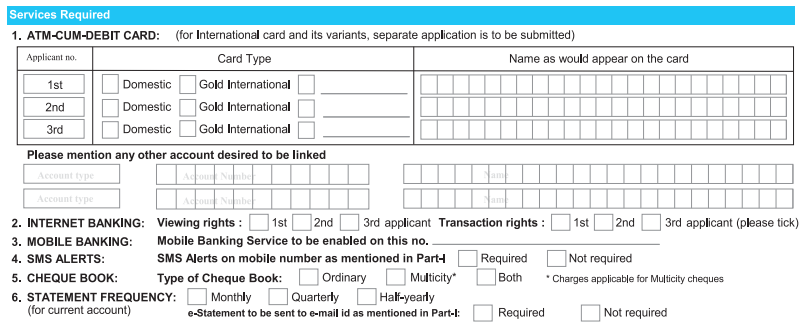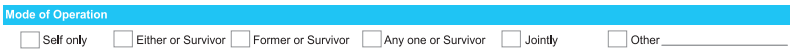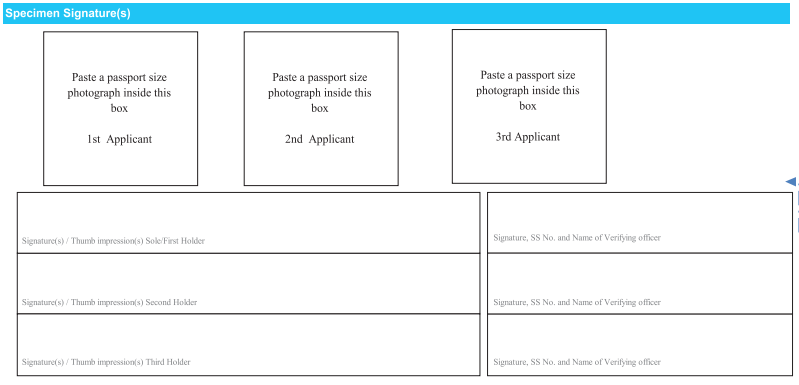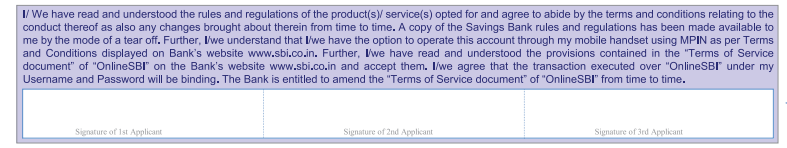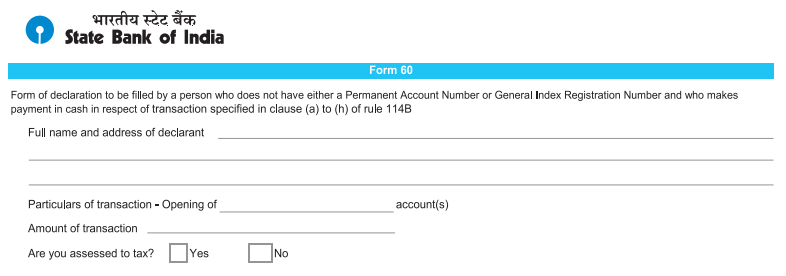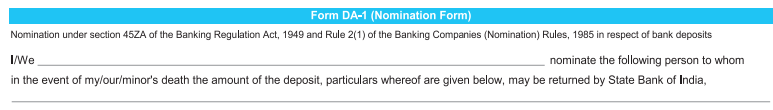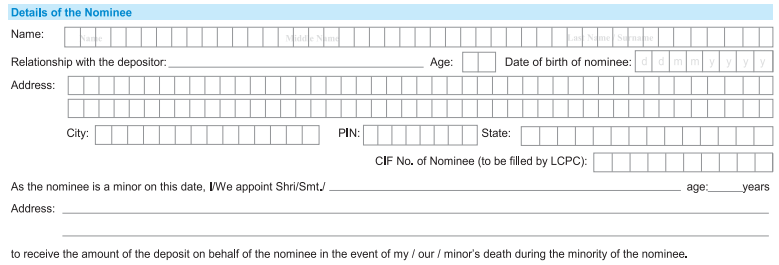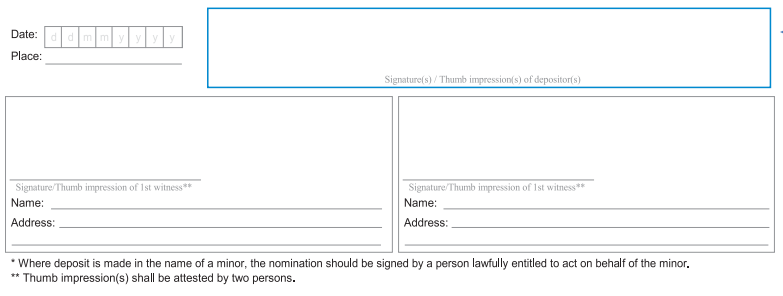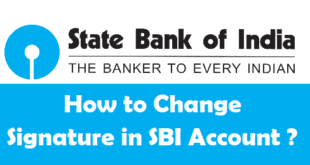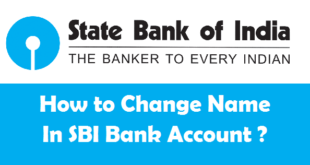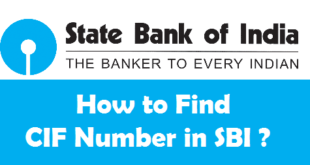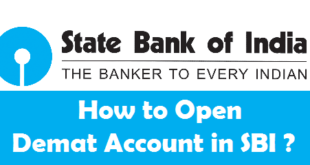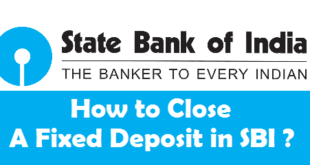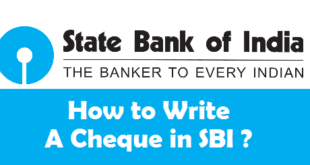Fill SBI Account Opening Form : State Bank of India is usually the first choice of an Indian to open a new Bank Account. Opening a Bank Account in SBI is not just visiting the Branch and get it done instantaneously. You need to follow a certain procedure to open Bank Account in SBI. Gathering the documents is not a great deal as you just need to get the photostat copies your Address Proof, Identity Proof and PAN Card. When it comes to filling up SBI Account Opening form, a lot of people have difficulty in it. Today, we will guide you through the step by step procedure to download and how to fill up SBI Account Opening Form. You can also call it a SBI Account Opening Form Sample.
Read Also : Documents Required for Opening an Account in SBI
Steps to fill SBI Account Opening Form
To fill SBI Account Opening Form, first you need to have the form with you. If you have it, well and fine. If you don’t have the Account Opening Form of SBI, you can collect it from any SBI Branch. You can also download the SBI Acocunt Opening Form in PDF Format by clicking the link below. Do remember to take a Print of the Account Opening form of SBI(If you have downloaded it Online)
The form is divided into 2 Parts i.e., Part I and Part II.
PART I Consists of the following details :
- Personal Details
- Correspondence Address
- Permanent Address
- Additional Details
- Identification Details
- Introduction Details
- Details of Other Accounts
PART II Consists of the following details :
- Type of Account
- Details of Applicant(s)
- Account Name
- Services Required
- Specimen Signature(s)
You will also find Form 60 & Nomination Form in the SBI Account Opening Form. We have described about the Form 60 & Nomination Form under the respective headings at the bottom of this article.
Instructions to fill up SBI Account Opening Form
Before we proceed to fill up SBI Account Account Opening Form, there are some important instructions that you must follow :
- Fill the form in BLOCK Letters only and use Black Ink for Signature.
- Do leave one Box blank between two words & put a tick mark corresponding to appropriate box.
- Please affix 1 Photograph in the space provided and submit an extra photograph for the Passbook.
- In Case of Minors, Address Proof of Father/Mother/Guardian can be accepted.
- In Case of Illiterate Applicants, left hand thumb impression is to affixed and verified.
Now, we will start with the process to fill up SBI Account Opening Form. Let us begin with the PART I of SBI Account Opening Form.
SBI Account Opening Form – PART I
So, the first thing you will find while filling up SBI Account Opening Form is Personal Details.
Personal Details :
Customer Type : Put a tick mark on the Staff box if you work in SBI, otherwise put a tick on Public box.
Senior Citizen : If you are over 60 years, put a tick mark in the box.
Minor : If you are below 18 years, put a tick mark in the box.
Name : If you are Male put a tick on Mr. box, Unmarried Females must put a tick mark on Ms. box and Married Females must put a tick on Mrs. box.
Now, Write your First Name, Middle Name(if any) & Last Name in the box provided for Name. Do write one alphabet in each box (Example : Yogendra Singh Yadav)
Name of Father/Husband/Guardian : If Male put a tick on Mr. box, If Unmarried Female put a tick mark on Ms. box and if Married Female put a tick on Mrs. box.
Now, Write the First Name, Middle Name(if any) & Last Name of your Father/Husband/Guardian in the box provided. Do write one alphabet in each box (Example : Ravindra Singh Yadav).
Date of Birth : Put your Date of Birth in the box in Date, Month & Year format (Example : 21/03/1989).
Gender : Put a pick on the appropriate gender(Male/Female).
Nationality : Write Indian if you are born and raised in India. If belong to a foreign nation, write down the nationality of that particular country.
Mother’s Maiden Name : Write your Mother’s Name before marriage in the box provided. If she is still using the same name, you may write the same name.
Marital Status : If you are married put a tick mark on Married box, if you are unmarried put a tick mark on Unmarried box, all others like divorced and separated etc. must put a tick mark on Others box.
UID : Put your Aadhaar Number in the box provided. If you don’t have an Aadhaar Card, leave this box blank.
UID of Father/Mother : If you are a Minor(below 18 years), mention the Aadhaar Number of your Father/Mother.
Correspondence Address :
Mention your Correspondence Address(Your Present Address) where you want the bank to do any kind of correspondence like sending your Cheque Book, Net Banking Credentials etc.
Do Mention your Complete Address with Landmark/Street in the box provided, City, PIN, State, Telephone No., Mobile No. Remember that Mobile Number will be registered with SBI and will be used for sending SMS Alerts.
Permanent Address :
If your Permanent Address is the same as Correspondence Address, put a tick mark on the box you see at the top which says ‘Same as Correspondence Address’.
If your Permanent Address is different from your Correspondence Address, Do Mention your Complete Address with Landmark/Street in the box provided, City, PIN, State, Telephone No., Mobile No.
Additional Details :
Income : Mention your Monthly or Annual Income and tick mark on the appropriate box.
Assets(approximate value) Rs. : Mention the approx. value of your assets like Car, A/C, Refrigerator, any investments etc.
Religion : Please tick mark on the appropriate box (Hindu/Muslum/Christian/Sikh/Others).
Educational Qualification : Please put a tick mark on your Educational Qualification from the Options(Non-Graduate/Graduate/Post Graduate/Others).
Occupation Type : Please put a tick mark on the type of Occupation you do (Salaried/Self-Employed/Business/Retired/Others).
Organization’s Name : Mention the Name of the Organization/Company you work for.
Designation/Profession : Mention your Designation in the space provided.
Passport No. : Mention you passport no. (if you have a Passport).
I.T. PAN : Mention your PAN Number as stated on your PAN Card.
OR
Form 60/61 : If you don’t have a PAN Card, the put a tick mark on the box. (Note : If you do not have a PAN, Do remember to fill Form 60/61 provided with the form).
Vehicle : Please put a tick mark on all the appropriate boxes (Car/Two-Wheeler/Other).
Life Insurance Value : Please put a tick mark on the appropriate box (Upto 2 Lakhs/Upto 5 Lakhs/Above 5 Lakhs).
Life Insurance : Please put a tick mark on all the appropriate boxes (SBI Life/Other).
Existing Loans : Please put a tick mark on all the appropriate boxes (Car Loan/Home Loan/Personal Loan/Education Loan/Business-Agriculture Loan).
House : Please put a tick mark on the appropriate box (Ancestral/Owned/Rental/Employers)
Mutual Funds : Please put a tick mark on all the appropriate boxes (SBI MF/Other/No Investments)
Credit Card : Please put a tick mark on all the appropriate boxes (SBI Card/Other).
Identification Details :
If you have a Passport in which the Address is the same as the Correspondence Address filled in this form, then it is sufficient as a Proof of Address and Proof of Identity.
In such a case please fill the Place of Issuance or your Passport corresponding to the boxes in front of ‘Issued at :’ . Also, mention the Issue Date of your Passport in the boxes provided. Do mention the Issue Date in Date/Month/Year format (Example : 22 11 2012).
If you do not have a Passport or your Address doesn’t match with your Correspondence Address on this form, you can Submit any of the Proof of Identity and Proof of Address mentioned below as a supporting document. Please put a tick mark mark on the box provided for the Proof of Identity and Proof of Address document you are submitting for opening the SBI Account.
Introduction Details :
Here you need to mention the Details of your Introducer(A person who already has a Bank Account in SBI and knows you well).
- Enter the Name of your Introducer in First Space.
- Enter CIF Number of the Introducer in the Box Provided (CIF Number can be found in SBI Passbook).
- Enter the Account Number of the Introducer in the box provided.
- Enter the duration for which the Introducer holds the Account with SBI.
- Enter the duration for which the Introducer knows you.
- Enter the Current Date in Date Month Year format.
- Ask the Introducer to put a Signature(In Black Ink Only) in the space where it says ‘Signature of the Introducer’. If introducer is illiterate a thumb impression may be required.
- Put your Signature(In Black Ink Only) where it says ‘Signature of the Applicant’. If the Applicant is illiterate a thumb impression will be required in place of Signature.
Detail of Other Accounts :
If you have another Bank Account(s) with SBI or any other Bank(s), please mention the following details :
- Bank : Mention the name of the Bank in the space provided.
- Branch : Mention the branch in which your operate your account.
- Type of Account : Mention whether it is a Savings or a Current Account.
- Account Number : Mention the Account Number or your Bank Account.
- Date : Mention the Date in Date, Month, Year Format(Example : 22 11 2015).
- Place : Mention the Name of City or town where you are located.
- Signature/Thumb Impression of Depositor : Put your Signature(In Black Ink Only) in the space provided. If the applicant is illiterate a thumb impression must be put in place of Signature.
If you do not have any other Bank Account, you may leave these spaces blank. In such a case, you only need to put your Signature.
SBI Account Opening Form – PART II
Type of Account :
Please put a tick across the appropriate box provided for Bank Account(s) from the options given below. The most commonly used bank account is a Savings Bank Account. If you want to open a Savings Bank Account, you need to select the right option. If you want a Savings Bank Account with a Cheque Book, select the first option. If you want a Savings Bank Account without a Cheque Book, select the second option. Read the Article given below if you want to know about all the Bank Accounts in SBI.
Read Also : Bank Accounts in SBI
Details of Applicant(s) :
Write Full Name of the First Applicant in this Format –> First Name, Middle Name, Last Name. Middle Name can be omitted if the Applicant does not use it (Example : Yogendra Singh Yadav). Do leave a Space after each word.
If the Account needs to be a Joint Account with 1 more Applicant. Write Full Name of the Second Applicant in this Format –> First Name, Middle Name, Last Name. Middle Name can be omitted if the Applicant does not use it (Example : Raghvendra Singh Yadav). Do leave a Space after each word.
If the Account needs to be a Joint Account with 2 more Applicants. Write Full Name of the First & the Second Applicant in this Format –> First Name, Middle Name, Last Name. Middle Name can be omitted if the Applicant does not use it (Example : Ravindra Singh Yadav). Do leave a Space after each word.
CIF No. is to be left blank as it is to be filled by the Bank.
Account Name :
Mention your Name in the boxes provided. Remember that your Name will be written in the same way in your Bank Passbook, Account Statement and other Bank Records. Do leave a Space after each word.
Services Required :
Now you need to select the Services you want with your Bank Account.
1) ATM-CUM-DEBIT-CARD : Select Domestic, Gold International or Any Other Card, by putting a tick mark on the appropriate box corresponding to 1st Applicant. Domestic Card can be used to make transactions in India only and International Card can be used to make transactions Worldwide.
Mention your Name in the box corresponding to 1st Applicant provided as you want it to appear on the SBI ATM Card. You can do the same for 2nd and 3rd Applicant.
Under Please mention any other account desired to be linked, you need to mention the Account Details of any other SBI Account of yours(Only if you want to link it with this Account).
- Account Type : Mention whether it is a Savings or a Current Account in the space provided.
- Account Number : Mention your Account Number in the boxes provided.
- Name : Mention your Name as it appears in your Account.
2) INTERNET BANKING :
Here you need to select the rights you want to give to the Applicant(s).
- Viewing Rights : Viewing Rights means that the Applicant will only be able to see the details on the account but will not be able to perform any transactions using SBI Internet Banking. Put a tick mark on the 1st Applicant box. If you want to give Viewing Rights to other Applicant(s) then put a tick mark across appropriate box.
- Transaction Rights : Transaction Rights means that the Applicant will be able to perform any transactions using Internet Banking. Put a tick mark on the 1st Applicant box. If you want to give Viewing Rights to other Applicant(s) then put a tick mark across appropriate box.
3) MOBILE BANKING : Put your Mobile Number in the Space Provided to enable Mobile Banking Service for your Account.
4) SMS ALERTS : Put a tickmark on the Required box if you want SMS Alerts for your Bank Account on your Mobile Number. Otherwise tick on Not Required box.
5) CHEQUE BOOK : Choose the type of Cheque Book i.e.
- Ordinary for a Cheque Book whose cheque can be used in the same city only, and
- Multicity for a Cheque Book whose cheque which can be used any city in India.
Choose Both if you want both types of Cheque Books.
6) STATEMENT FREQUENCY : Put a Tick mark on the appropriate box.
- Monthly : Put a tick on Monthly box if you want to receive Monthly Statements.
- Quarterly : Put a tick on Quarterly box if you want to receive Quarterly Statements.
- Half-Yearly : Put a tick on Half-Yearly box if you want to receive Half-Yearly Statements.
If you want e-Statement to be sent on your Email Address put a tick mark on Required box, otherwise put a tick mark on Not Required Box.
Mode of Operation :
Put a tick mark on the appropriate box corresponding to the option you want to choose :
- Self Only : The Account can be operated by the main applicant only.
- Either or Survivor : The Account can be operated by any of the 2 Applicants. In case one dies, the other one can operate the account.
- Former or Survivor : Only the main account holder can access and operate the account till the time he/she is alive. The second account holder can operate the account only on death of the main account holder.
- Anyone or Survivor : This is similar to “either or survivor” Account. The only difference is that more than two people can operate the account.
- Jointly : All the transactions need to be signed by all the account holders. If one of the account holder dies then the account can not be operated further.
- Other.
Read Also : Types of Joint Accounts in Banks with Features & Benefits
Specimen Signature(s) :
Paste the Photo of the Applicant(s) in the box provided.
- Paste a Photo of the 1st or main Applicant in the first Box Provided.
- Paste a Photo of the 2nd Applicant in the second Box Provided.
- Paste a Photo of the 3rd Applicant in the third Box Provided.
Put your Signature in the box provided (In Black Ink Only).
- 1st or main Applicant needs to put Signature in the first box Provided.
- 2nd Applicant(If Any) needs to put Signature in the second box Provided.
- 3rd Applicant(If Any) needs to put Signature in the third box Provided.
We will leave the Other boxes blank as we don’t need them right now(Term Deposit, Multi Option Deposit Scheme, Recurring Deposit, Savings Plus or Premium Savings Account)
Put your Signature in the box provided (In Black Ink Only).
- 1st or main Applicant needs to put Signature in the first box Provided.
- 2nd Applicant(If Any) needs to put Signature in the second box Provided.
- 3rd Applicant(If Any) needs to put Signature in the third box Provided.
For those who do not want to nominate anyone should put signature in the space given. Others can scroll down to see how to fill Nomination form.
Form 60 (For Applicants who don’t have a PAN)
For the Applicants who do not have a PAN Card should fill up this Form (Form 60).
- Enter your Full Name and Address.
- Enter the Type of Account you want to open (Savings/Current).
- Enter the Amount you are depositing in your Bank Account at the time of opening the Account.
- If you pay and/or access your Income tax put a tick mark on YES, otherwise put a tick mark on NO.
If you pay and/or access your Income Tax fill the following information :
- Details of Ward/Circle/Range where you last filled your Income Tax Return.
- Mention the reason why you do not have a PAN/General Index Register Number.
- Mention the name of Address Proof which your have submitted.
Under verification :
- Mention your Name, Day, Month and Year as highlighted in the example. (Example : I Yogendra Singh, do hereby declare that what is stated above is true to the best of my knowledge and belief. Verified today, the 10th day of April 20 16.
- Put your Signatue in the space above ‘Signature of the Declarant’.
- Mention the Name of your City in the space provided for Place.
Form DA-1(Nomination Form)
Fill this form if you want to nominate anyone. If you add a Nominee in SBI, the amount in your bank account can be claimed by the Nominee.
Mention the Name of the Applicant(s) after the space provided after I/We.
Name : Mention the Name of the Nominee.
Relationship with the Depositor : Write down your relationship of Nominee with the Account Holder.
Age : Mention the Age of the Nominee.
Date of Birth of the Nominee : Mention the DOB of the Nominee.
Address : Mention the Complete Address of the Nominee.
City : Mention the Name of the City of the Nominee.
PIN : Mention the PIN Code of the Area in which the Nominee resides.
State : Mention the Name of the State in which the Nominee resides.
CIF No. of Nominee : To be left Blank. It will be filled by the Branch Office.
If the nominee is a minor, you need the mention the following details of the person whom you want to appoint on behalf of the Nominee :
- Name : Mention the Name of the person to be appointed in case Nominee is a minor.
- Age : Mention the Age of the person to be appointed in case Nominee is a minor.
- Address : Mention the Complete Address of the person to be appointed in case Nominee is a minor.
Date : Mention the Date on which the Account you are filling up the form.
Place : Mention the Name of the City in which you are opening the Account.
Signature : Put your Signature in the Box provided which says ‘Signature(s)/Thumb Impression(s) of Depositor(s)‘.
Details of the Witnesses to be filled are :
Signature of 1st Witness : Put the Signature/Thumb Impression of the first Witness in the space provided.
Name : Mention the Name of the 1st Witness.
Address : Mention the Complete Address of the 1st Witness.
Similarly, the details are to be filled by the 2nd Applicant.
Note : Wherever you find FOR OFFICE USE ONLY, you need to leave all those places blank. These places are to be filled by SBI Officials only.
 Think Plan Do Act | Your Online Finance Companion
Think Plan Do Act | Your Online Finance Companion