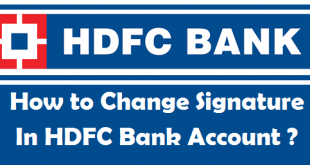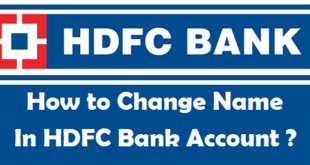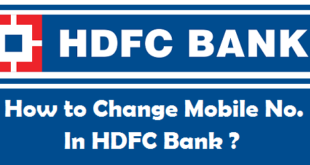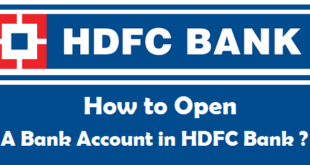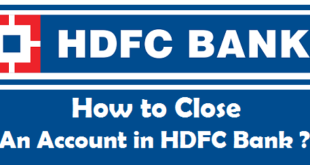Request Cheque Book in HDFC Bank : A Cheque is used to withdraw money from a Bank Account for making various payments. Banks provide a booklet of Cheques to serve this purpose. HDFC Bank offers you to opt for Cheque Book with 25 cheque leaves by online method. According to the requirement, the applicant can select for any of the 5 options to get a Cheque Book from HDFC Bank. Usually when you open a new bank account in HDFC Bank, while filling up HDFC Bank Account Opening Form you can select the option to get a Cheque Book from HDFC Bank. However, sometimes we do not need a cheque book while opening a Bank Account. In such cases, we can request for a Cheque Book in HDFC Bank later. There might be many other reasons why you may want to request for a Cheque Book in HDFC Bank.
You may want to request for Cheque Book in HDFC Bank for any of the following reasons :
- Did not apply while opening a New Bank Account.
- Due to exhaustion of Cheque Book leaves.
- Due to Lost, Misplaced, Stolen or Damaged Cheque Book.
- For any other miscellaneous reason.
How to request Cheque Book in HDFC Bank ?
Requesting a Cheque Book in HDFC Bank does not take more than 2 minutes. However, you must know that there are 5 ways to request HDFC Bank Cheque Book.
5 Ways to Request Cheque Book in HDFC Bank are :
- Requesting Cheque Book in HDFC Bank Online through Internet Banking.
- Requesting Cheque Book in HDFC Bank through SMS.
- Requesting Cheque Book in HDFC Bank by Calling Customer Care.
- Requesting Cheque Book in HDFC Bank by Branch Visit.
- Requesting Cheque Book in HDFC Bank ATM.
How to request Cheque Book in HDFC Bank Online through Internet Banking ?
Before we know the procedure to request HDFC Bank Cheque Book Online, let us know about a few important things about it.
Things to Know before you request Cheque Book Online in HDFC Bank
- You need to have an Internet Banking Account in HDFC Bank in order to request Cheque Book in HDFC Bank.
- You can request a Cheque book for Savings, Current, Cash Credit, and Over Draft accounts.
- You have the option to get your Cheque Book delivered at your address registered with HDFC Bank or any other alternate address.
- Your Cheque book will be dispatched within 3 working days from the date of request.
- For Overseas Address: The Cheque book will be dispatched through registered airmail within 2 working days of placing the request.
- HDFC Bank’s policy to issue cheque books : Savings / Salary Accounts (a) – Free cheque leaves reduced to 25 per half year (a) – Additional chequebook of 25 leaves will be charged @ Rs 75/- per chequebook.
- Loans Against Securities Accounts – 50 cheque leaves per calendar month.
- Current accounts – If with the above request, the number of cheque leaves indented by you in this month exceeds 100,your request will be declined. You will need to submit the request by visiting your home branch.
Steps to request Cheque Book Online in HDFC Bank :
1) Login to HDFC Bank Internet Banking Account using your Customer ID and Password (IPIN).
2) Click on the Request option from the left sidebar.
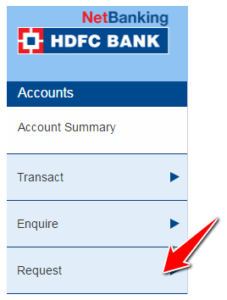
3) Click on Cheque Book option under Request.
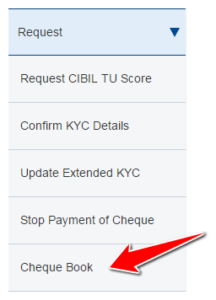
4) Select the Account for which you want to request Cheque Book and Click on Continue.
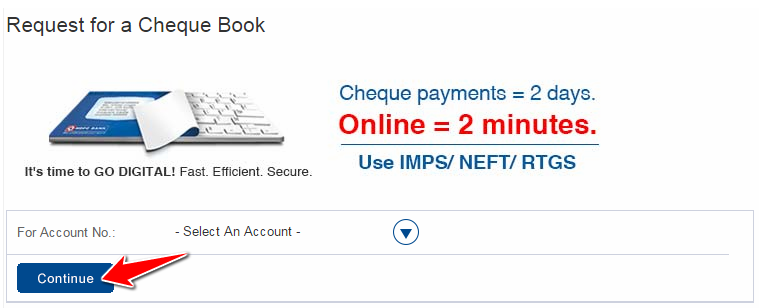
5) Scroll down to the bottom, Select the Accept radio button and Click on Confirm.
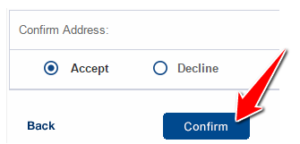
As soon as you click on Confirm, your Cheque Book request will be taken and you will receive your Cheque Book within 1-3 weeks at your address registered with HDFC Bank.
How to request Cheque Book in HDFC Bank through SMS ?
In order to request Cheque Book in HDFC Bank by SMS, you need to follow the step by step procedure given below :
1) Open the Message Window of your Mobile Phone.
2) Type SMS “chq“
3) Send to 5676712
Upon successful confirmation, your Cheque Book request will be taken and you will receive your Cheque Book within 1-3 weeks at your address registered with HDFC Bank.
How to request Cheque Book in HDFC Bank by Calling Customer Care ?
In order to request Cheque Book in HDFC Bank by Calling Customer Care, you need to follow the step by step procedure given below :
1) Make a Call on 1800-270-3366.
2) Tell the Customer Care Executive that you want to Request Cheque Book for your HDFC Bank Account.
3) After validating some of your Account related and personal information, the Customer Care Executive will place your request for Cheque Book.
Upon successful confirmation, your Cheque Book request will be taken by Customer Care Executive and you will receive your Cheque Book within 1-3 weeks at your address registered with HDFC Bank.
How to request Cheque Book in HDFC Bank by Branch Visit ?
In order to request Cheque Book in HDFC Bank by Branch Visit, you need to follow the step by step procedure given below :
1) Visit any HDFC Bank Branch.
2) Tell the Accounts Executive that you want to request for Cheque Book.
3) Accounts Executive will hand over a form to you for cheque book request. Please fill up the form carefully and put your signature wherever needed.
4) Submit the form to the Accounts Executive.
Upon successful confirmation, your Cheque Book request will be taken by Accounts Executive and you will receive your Cheque Book within 1-3 weeks at your address registered with HDFC Bank.
How to request Cheque Book in HDFC Bank ATM ?
You can also request for Cheque Book in HDFC Bank ATM.
Upon successful confirmation, your Cheque Book request will be taken by ATM and you will receive your Cheque Book within 1-3 weeks at your address registered with HDFC Bank.
READ ALSO :
 Think Plan Do Act | Your Online Finance Companion
Think Plan Do Act | Your Online Finance Companion