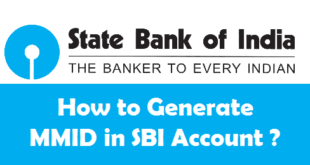In this busy world, we hardly get any free time. Making your banking transactions like Balance Enquiries and Funds Transfer in SBI after standing in long queues consumes a lot of time. Apart from SBI Internet Banking or State Bank Anywhere Mobile App now you can make your transactions like Bill Pay, Balance Enquiry, SBI Money Transfer etc to your friends, family or for your business by State Bank freedoM. You can use this simple and secure service 24X7. All the Android Smartphone users can click on the link to download State Bank Freedom Android App.
State Bank FreedoM : SBI Mobile Banking
This Article will help you to know about :
- Mobile Banking Service through Android App/WAP(Wireless Application Protocol).
- Mobile Banking Service through SMS.
- Mobile Banking Service through USSD(Unstructured Supplementary Service Data).
Let us first know about Mobile Banking Service through Android App/WAP.
1) Mobile Banking Service through Android App/WAP(Wireless Application Protocol)
This service can be used by State Bank of India customers on java enabled /Android mobile phones (with/without GPRS) /i-phones in which one can download the application on to the mobile phone. The mobile banking service by SBI can also be availed via WAP on all phones (java/non java) that have GPRS connection.
Functions available in Mobile Banking Service through Android App/WAP :
- Funds Transfer (within SBI or outside SBI).
- Immediate Payment Services (IMPS).
- Balance enquiry/ Mini statement Service.
- Request of Cheque book.
- Demat Enquiry.
- Payment of Bill(Utility bills like Electricty etc., credit cards, Insurance premium, Donations).
- Mobile /DTH Recharge.
- M Commerce (Merchant payment service, SBI life insurance premium).
2) Mobile Banking Service through SMS
This service can be used on all phones irrespective of it being a smartphone or a normal one. You can send SMS to 9223440000. Normal SMS charges are applicable for using this service.
Functions available in Mobile Banking Service through SMS :
- Balance Enquiry/Mini Statement.
- Prepaid Mobile / MobiCash wallet recharge.
- DTH Top up.
- IMPS Funds transfer.
- Update MPIN.
- IMPS Merchant payment service.
3) Mobile Banking Service through USSD(Unstructured Supplementary Service Data)
This service can be used on all phones except CDMA phones. You don’t need to download any application. Subscribers have to dial *595# to make use of this service.
Functions available in Mobile Banking Service through USSD :
- Balance Enquiry/Mini Statement.
- Mobile Recharge.
- Funds Transfer within SBI.
State Bank freedoM can be used to Register for :
- Application based service.
- WAP based service.
- USSD based service.
- SMS Banking.
How to use State Bank freedoM securely ?
- Keep your MPIN Secret i.e., don’t share it with anyone.
- Download original State Bank freedoM App only.
- Keep privacy while you enter MPIN.
- Keep your mobile locked with password while not in use.
- Sign out from State Bank freedoM application after the transaction is over.
- If you Mobile/Sim is lost of Stolen, Deregister from mobile banking service immediately.
- Never ever disclose user ID, MPIN, account/customer number etc. to anyone.
- Never click on links in emails/SMS to access your account as it might be a case of phishing or fraud.
READ ALSO :
 Think Plan Do Act | Your Online Finance Companion
Think Plan Do Act | Your Online Finance Companion