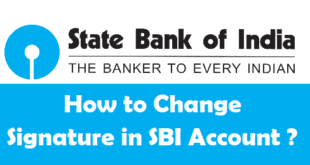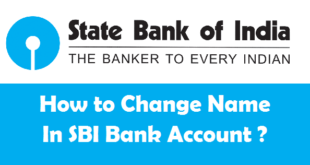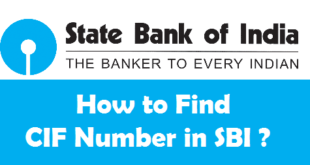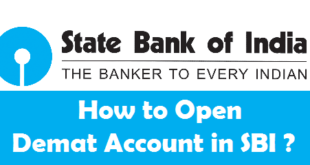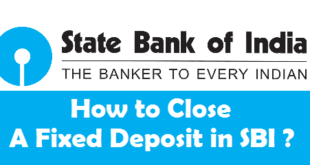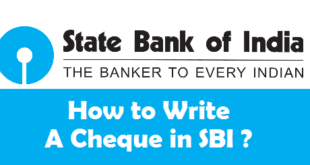Open Recurring Deposit in SBI : State Bank of India is undoubtedly the best bank in India providing a lot of banking products for its customers. If you have want to save some amount on a monthly basis, it is a good idea to get a SBI Recurring Deposit Account. On the Recurring Deposit Amount, you will be getting a fixed rate of interest from the Bank, depending upon the Monthly Deposit Amount and Period of Recurring Deposit. However, the interest will be taxable. When you open a Bank Account in SBI, you can open a recurring deposit account as well. Even at a later stage if you are planning to open RD in SBI, you can get it. In this Article we will tell you the procedure to open recurring deposit in SBI. Don’t forget read one of our previous articles on how to open Fixed Deposit in SBI.
Recurring Deposit is considered to be a safer and convenient investment option as compared to other investments like shares or the mutual funds. Opening a recurring deposit account in SBI is a quick and easy process. What you have to do is to just deposit the first instalment of the Recurring Deposit and enjoy interest in the specified period.
In this Article, we will tell you how to :
- Open Recurring Deposit in SBI Online through Internet Banking
- Open Recurring Deposit in SBI by Branch Visit
How to Open a Recurring Deposit in SBI ?
Before we tell you the complete procedure to open Recurring Deposit in SBI, let us tell you what is a Recurring Deposit.
What is a Recurring Deposit ?
Recurring Deposit is a type of Term Deposit which is offered by all the banks in India which needs the account holder to deposit a fixed amount every month into their Recurring Deposit account and earn interest on it.
How to Open Recurring Deposit in SBI Online ?
In order to open a Recurring deposit in SBI Online, you need to follow the step by step procedure given below :
1) Login to Online SBI Account using your Internet Banking Username and Password.
2) Select on the E-Fixed Deposit option on the Top Menu. Once you click on the E-Fixed Deposit Tab, you will reach another page.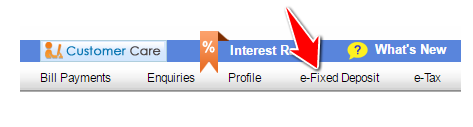 3) Click on e-RD / e-SBI Flexi Deposit option on the left sidebar.
3) Click on e-RD / e-SBI Flexi Deposit option on the left sidebar.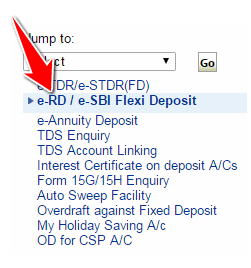
4) Select e-RD (Recurring Deposit) radio button and click on Proceed.
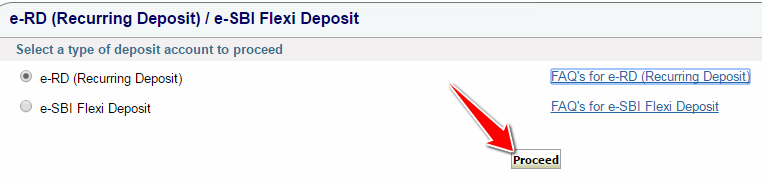
5) Enter the Amount of which you want to open the Recurring Deposit & Scroll down.
Note : Senior Citizens must click on the box which says ‘Senior Citizen’. Kindly note that Senior Citizens get higher Interest Rates.
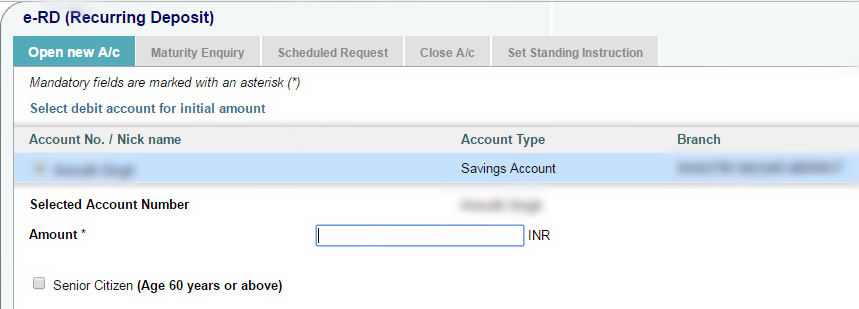
6) Select the Tenure of Deposit i.e., Select the Number of Years & Months for which you want to open the Recurring Deposit Account in SBI.
Select from the Maturity Instruction for your RD Account dropdown :
- Payback Principal and Interest : Select this Option if you want to receive the Principal and Interest at the time of Maturity of your recurring deposit account, or
- Convert to STDR : Select this Option if you convert the Principal+Interest into a Fixed Deposit at the time of Maturity of your recurring deposit account.
Once you select one of the Maturity Instructions, tick mark on the box corresponding to ‘I Accept the terms and Conditions’ and click Submit button.
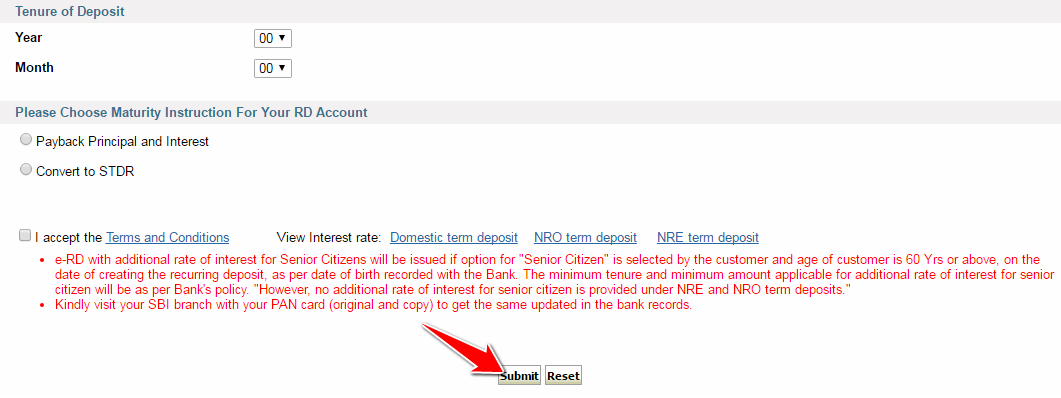
Note : RD Account in SBI can be opened only between 8:00 am to 8:00 pm on all working days, otherwise it will be scheduled for next working day. Your SBI recurring deposit account will be mapped to the Net Banking account.
You will be notified at the time when your Recurring Deposit is going to mature. This is done so that you can take necessary action for it.
These are the complete steps to open Recurring Deposit in SBI Online. Let us now know about the process to open SBI RD by Branch Visit.
Also Read :: How to Open Demat Account in SBI Online ?
How to Open Recurring Deposit in SBI by Branch Visit ?
In order to open a Recurring Deposit in SBI by Branch Visit, you need to follow the step by step procedure given below :
1) Visit the SBI Branch in which you want to open your Recurring Deposit Account.
2) Collect the SBI Recurring Deposit Account Opening Form from the Accounts Executive.
3) Fill up the Recurring Deposit Form carefully, re-check the filled up form and put your signature wherever needed.
4) Submit the self attested Copy of your Address Proof and PAN Card along with the RD Form to the Accounts Executive.
5) Once your RD Form and Documents are verified, you will need to deposit the first Instalment of your Recurring Deposit through the Cash Deposit Window.
6) Finally, your SBI Recurring Deposit Account will be opened and you will be given your RD Account Number and related documents(if any).
These are the the complete steps to open Recurring Deposit in SBI by visiting SBI Branch.
Final Words :
You might have noticed that opening a Recurring Deposit in SBI is quite an easy process and does not take much time. Although both online and offline processes are simple, but it all depends upon your convenience which one you want to use. If you have SBI Internet Banking Account, you can easily open a Recurring Deposit in SBI in not more than 4-5 minutes.
READ ALSO :
 Think Plan Do Act | Your Online Finance Companion
Think Plan Do Act | Your Online Finance Companion