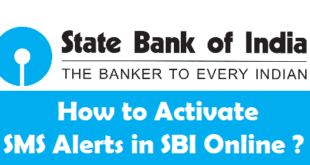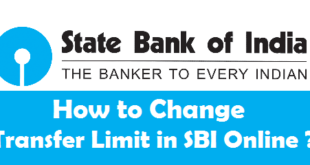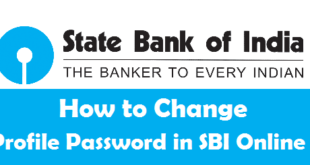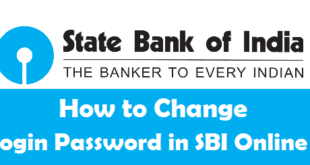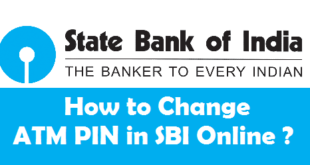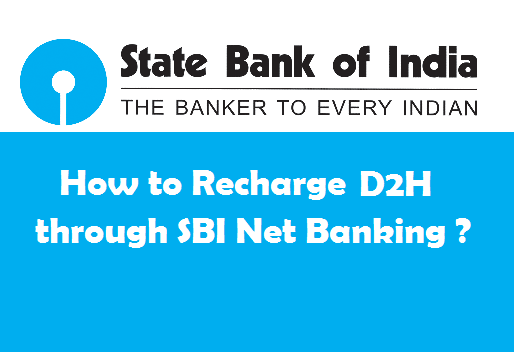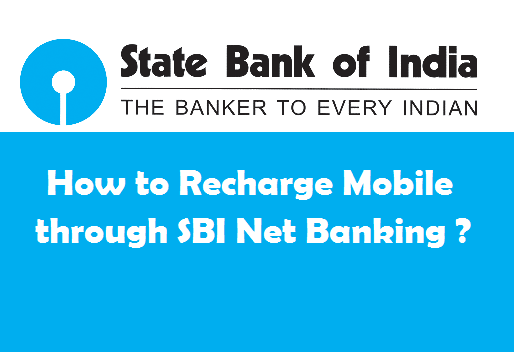Online SBI is a term used for Internet Banking service in State Bank of India. Using the Online SBI Portal you can access your Bank Account from anywhere anytime. Using the Internet Banking services of SBI, you perform a wide range of banking transactions and activities using your laptop, desktop or your Smartphone/Tablets. People using the internet banking facilities through Desktop/Laptop will have to visit the Online SBI Portal : www.onlinesbi.com. However, people who want to access the SBI NetBanking services using smartphones, tablets or any other device can download the State Bank Anywhere Application(Android or iOS as desired).
Online SBI : SBI Net Banking
By the use of Internet Banking services, you can perform a whole lot of banking transactions online.
Online SBI Banking Transactions
- Funds transfer between own SBI Accounts.
- Third Party Funds transfers to any other SBI Branch.
- Group Funds Transfers to Bank Accounts in State Bank Group.
- Inter Bank Funds Transfers to Bank Accounts with other Banks(NEFT/RTGS/IMPS).
- Online Standing Instructions can be obtained for periodical transfer for all the above cases.
- Credit your PPF Accounts across Branches.
- Online Request for Issue of Demand Draft.
- Online Request for opening of new accounts.
- Online Request for closure of Loan Accounts.
- Online Request for Issue of Cheque Book.
- You can also reward points for transactions using Internet Banking Service.
Value Added features in SBI Internet Banking
- Utility bill payments like your Postpaid Mobile or Landline Bill, Electricity Bill, Gas Bill etc.
- Facility of Online Booking for by Bus, Train or Air Tickets.
- Premium Payments of SBILIFE, LIC and other well known Insurance.
- Mutual funds Investments in SBI and other Companies.
- Credit Card outstanding payments in SBI and others.
- Income Tax, Service Tax, State Govt Tax payment.
- Customs Duty Payment in Online SBI.
- Share Trading by DMAT Account (eZ-trade@SBI).
- SBI Online Application for IPO.
- Fee Payment System to reputes colleges including IITs and NITs.
You can perform any of the above and much more transactions from your Internet Banking Account. If you still do not have SBI Internet Banking enabled on your Account, Contact your Home Branch apply for SBI Internet Banking now!
Online SBI Security Tips
SBI Internet Banking site is ‘VeriSign’ certified which means that it is safe to do transactions online on this Portal. It also ensures that some extra layers of security are available to transact online.
There are 8 Tips which you must follow to have a safe and secure Internet Banking experience with Online SBI.
- Change your Password frequently.
- You may report about frauds or any such incidents at [email protected].
- To make your experience extra secure, you must access Online SBI portal by typing https://www.onlinesbi.com.
- Make Sure you do not access your Account from Public Places like Internet Cafes etc.
- Make use of Virtual Keyboard to enter User ID and Password.
- Keep in mind not to enter any sensitive information in any Pop-ups.
- Keep a regular eye on your Transactions and usage history.
- Try and use the up-to-date and original software on your system with secure settings.
 Think Plan Do Act | Your Online Finance Companion
Think Plan Do Act | Your Online Finance Companion