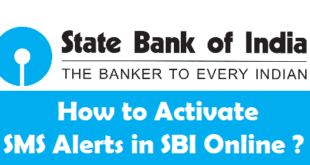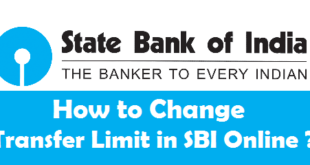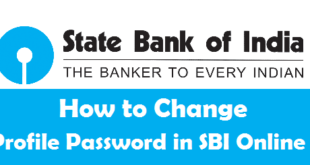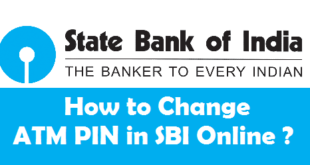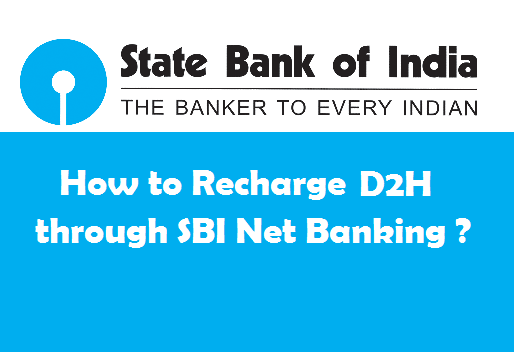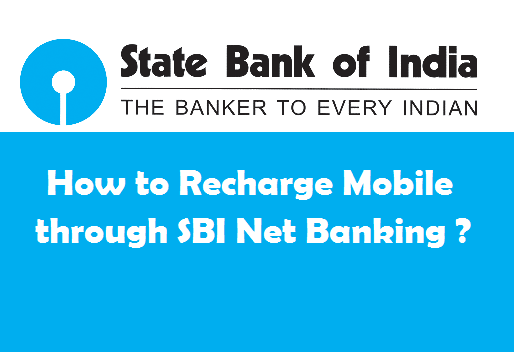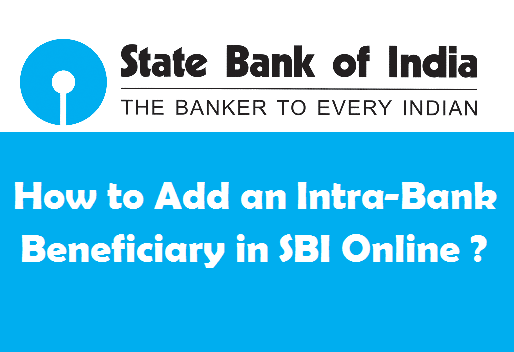Change Login Password in SBI Online : State Bank of India is undoubtedly the largest and most trusted bank in India. SBI Provides its account holders with a variety of Banking Products and options. One such banking product in SBI Internet Banking. A lot of banking transactions can be performed by using internet banking account. Once you activate your SBI Internet banking Account, you need your Username and Login Password to sign in to your Net banking Account. There might be a situation when you want to reset login password in SBI Online. You don’t have to worry as in this Article we will help you with the procedure to change Login Password in SBI Internet Banking. In this Article, we will tell you how to Change Login Password in SBI Online using Profile Password.
How to Change Login Password in SBI Online ?
Login Password is used to login to SBI Net Banking Account. Before we tell you the method to change login password in SBI Internet Banking, please read these important points.
Points to Note to Change Login Password in SBI Online
- Login password must not match the Profile password.
- Login Password length should be more than 8 and less than 20 characters.
- Login Password should contain at least one digit [0-9], one alphabet [A-Z] [a-z] and one special character like [@#&*!].
- Avoid choosing a password which is generic in nature, easily guessable or inferable.
- Avoid choosing a password from your personal data like name, date of birth, address, telephone number and car number.
- It is a good practice to remember your password rather than to write it down somewhere.
- For security reasons, you must change your password at regular intervals.
How to Change Login Password in SBI Online using Profile Password ?
In order to change login password in SBI using Profile Password, you need to follow the steps given below :
1) Sign in to Online SBI using your Internet Banking Username and Login Password.
2) Click on Profile option on the Top Menu.
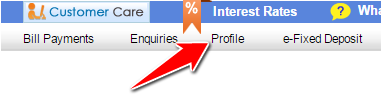 3) Click on Change Passwords option to proceed to change Login Password.
3) Click on Change Passwords option to proceed to change Login Password.
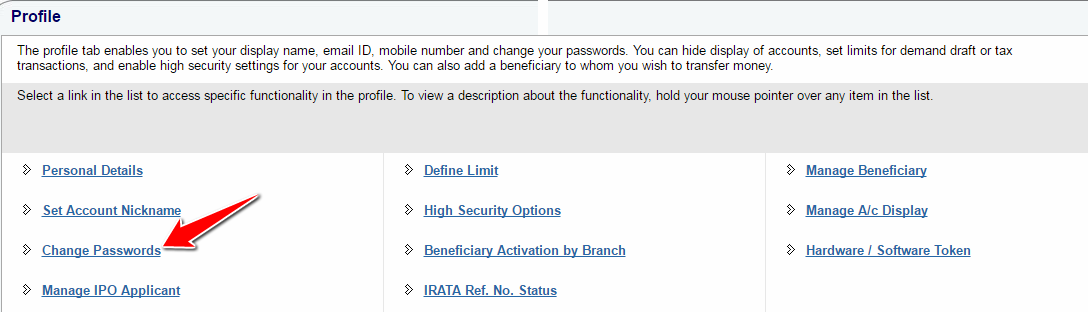
4) Enter your Profile Password and Click on Submit.
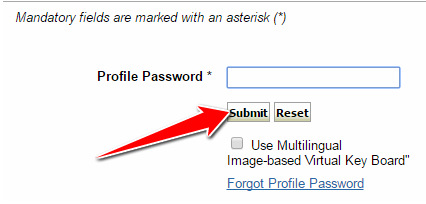 5) Enter the following details to change Login Password :
5) Enter the following details to change Login Password :
- Old Login Password : Enter the Old Login Password here.
- New Login Password : Enter the New Login Password here.
- Re-type New Login Password : Re-enter the New Login Password here.
Finally, Click on Submit.
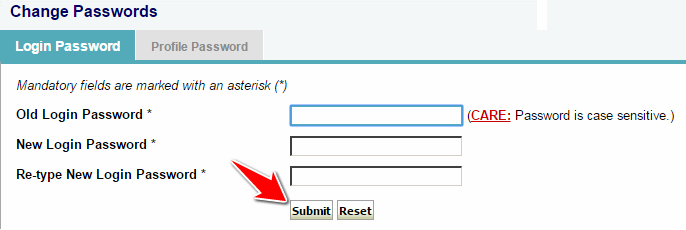
As soon as you click on Submit, your Login Password will be changed. From next time onwards, you must use your new password to login to Online SBI.
Final Words :
You might have noticed that the process to change login password in SBI online is quite an easy task. It does not take more than 2-3 minutes to complete this process. Make sure that you must use your new login password to login after you change the password. If you put wrong login password for 3 times in a row, your Internet Banking Account will be locked for security reasons.
READ ALSO :
 Think Plan Do Act | Your Online Finance Companion
Think Plan Do Act | Your Online Finance Companion