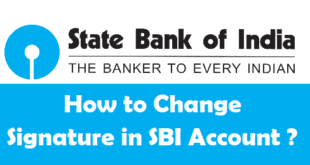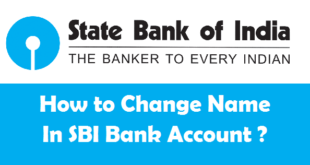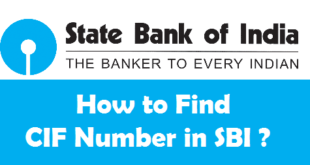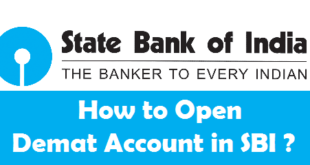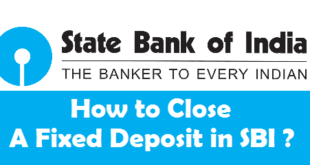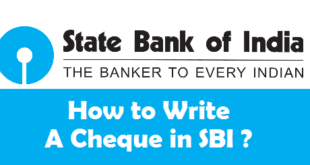Change Registered Mobile Number in SBI : State Bank of India is undoubtedly the largest and most trusted bank in India. It provides its account holders with a lot of banking products and options. For transactions carried out on your Bank Account, you receive SMS Alerts from SBI on your registered mobile number. However, in case you have lost your registered mobile number, you would not be able to receive any alerts from the Bank. You don’t have to worry as you can easily change registered mobile number in SBI. Changing the SBI registered mobile number does not take much time and can be be done by using any of the 3 processes mentioned below.
In this Article, we will tell you how to :
- Change your Registered Mobile Number in SBI through ATM
- Change your Registered Mobile Number in SBI Online
- Change your Registered Mobile Number in SBI by Branch Visit
How to Change your Registered Mobile Number in SBI ?
If you are looking to change SBI registered mobile number, first make sure that your new number is active and working. Also, an important point to note is that once your mobile number is changed in the records of SBI, you will receive your Alerts on your new number only.
How to Change your Registered Mobile Number in SBI Online ?
In order to Change SBI Registered Mobile Number Online, you need to follow the step by step procedure given below :
1) Login to Online SBI using your Internet Banking Username and Password.
2) Click on Profile option on the Top Menu.
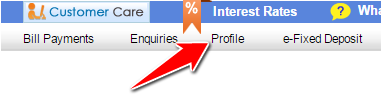
3) Click on Personal Details option in the Profile Section.
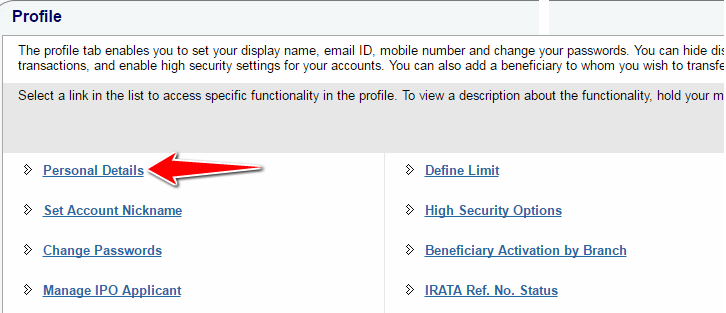
4) Enter your Profile Password and Click on Submit.
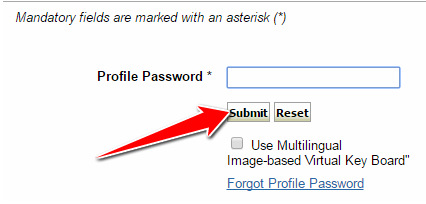
5) Just besides the Mobile Number, you will see 2 Options i.e., Change Mobile Number (Through Branch) and Change Mobile Number-Domestic only (Through OTP/ATM/Contact Centre).
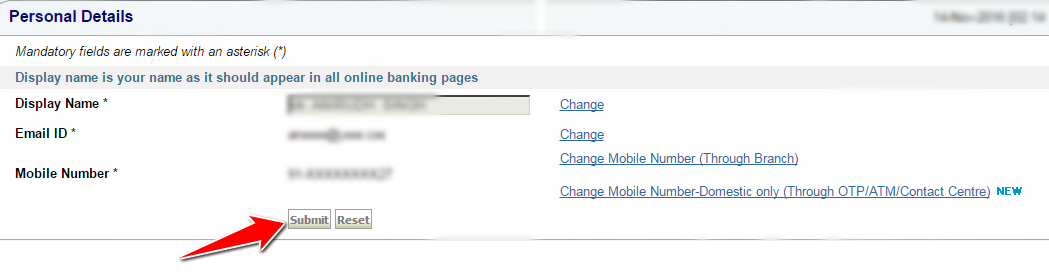
(a) Change Mobile Number (Through Branch) : As soon as you click on this option, you will need to fill the following information :
- Country : Select the Country in which you have your Account.
- Mobile Number : Type your new Mobile Number here.
- Retype Mobile Number : Re-Type your new Mobile Number here
Click on Submit to proceed.
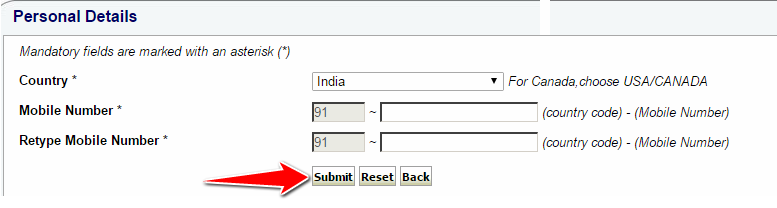
Click on the link which says ‘Click here to view/print branch approval form’ . This will open the branch approval form for mobile number change.
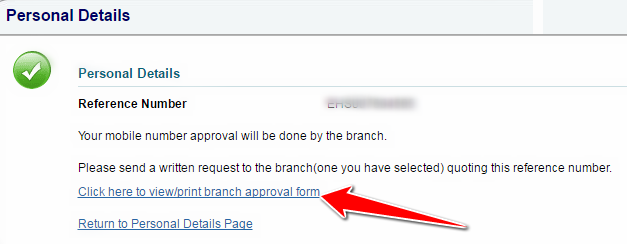
You are requested to take a print of this Form, fill the necessary details and put your Signature wherever required. Hand it over to the Account Executive at your SBI Home Branch and he will change your Mobile Number within a minute.
(b) Change Mobile Number-Domestic only (Through OTP/ATM/Contact Centre) : As soon as you click on this option, you will need to fill the following information :
New Mobile Number : Enter the new Mobile Number here.
Re-enter new mobile number : Re-Enter the new Mobile Number here.
Click on Submit.
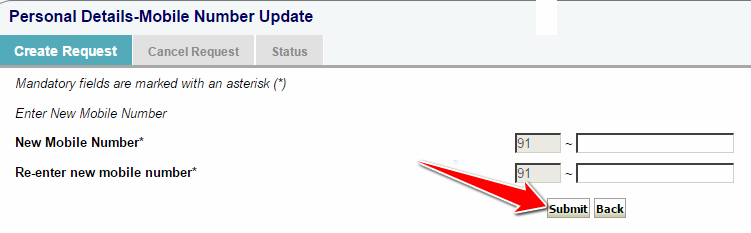
As soon as you click on Submit, you need to select from the 3 options given below :
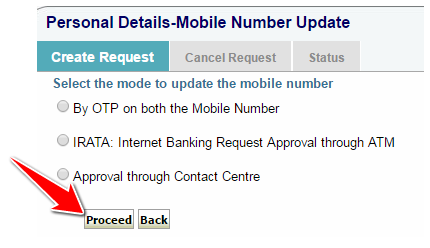
(i) By OTP on both the Mobile Number : On selecting this option, you will need to proceed and make a payment of Rs.1 to SBI using your Debit Card details. After that you need to enter both old and new Mobile Number to receive OTP on both the numbers. On verifying OTP, your new mobile number will be updated.
(ii) IRATA: Internet Banking request Approval through ATM : On selecting this option, you will need to proceed and make a payment of Rs.1 to SBI using your Debit Card details. After that SBI will generate an IRATA No. You need to note it down and Complete the process by visiting any SBI ATM in India and verifying your IRATA Number.
(iii) Approval through Contact Centre : On selecting this option, proceed and make a payment of Rs.1 to SBI using your Debit Card details. After that contact SBI Customer Care Number to complete the process.
Important Note : By the Online Process, you can only change your Registered Mobile number or SBI Internet banking transactions only i.e., this process is to change SBI Internet Banking Mobile Number. In order to change your Registered Mobile Number for ATM/Other purposes, you need to visit your Home Branch only.
We have found that Change Mobile Number (Through Branch) option works fine but while using Change Mobile Number-Domestic only (Through OTP/ATM/Contact Centre) option and on making payment, the page gets stuck.
How to Change your Registered Mobile Number in SBI by Branch Visit ?
In order to Change SBI Registered Mobile Number by Branch Visit, you need to follow the step by step procedure given below :
1) Visit your SBI Home Branch with the copy of your Address Proof.
2) At the Customer Help Desk counter, ask for KYC Details Change form or Mobile Number Change Request form.
3) Fill up the form with all the details including your new Mobile Number. Put your Signature wherever needed.
4) Hand over the filled up form along with your Address Proof(if needed) to the Accounts Executive.
Upon validation of your details, your registered Mobile Number in SBI will be changed. Before leaving the branch don’t forget to confirm from the Accounts Executive that your new mobile number has been entered and changed in their system or not.
How to Change your Registered Mobile Number in SBI through ATM ?
Although you can find an option to Change SBI Registered Mobile Number in ATM, but the option does not work. Hopefully, it will start working again in future.
Final Words :
You might have noticed that the process to change registered mobile number in SBI is quite easy. It does not take more than 4-5 minutes to complete this process. Although all the 3 methods are equally simple, but the Online Process to change SBI Registered Mobile number is the easiest and can be completed quickly.
READ ALSO :
 Think Plan Do Act | Your Online Finance Companion
Think Plan Do Act | Your Online Finance Companion