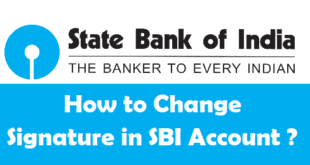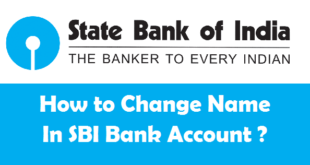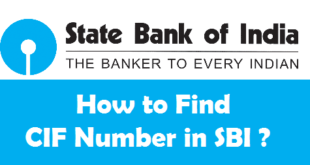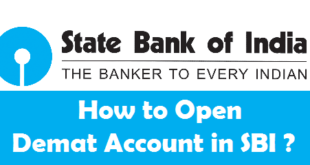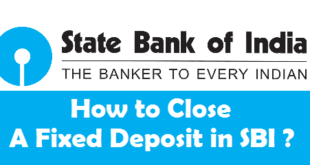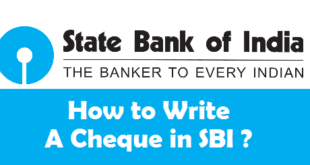Stop Cheque Payment in SBI : State Bank of India is undoubtedly the largest and the most trusted bank in India. It provides its account holders with a variety of banking products and options. A Cheque book issued by SBI is one such product. A lot of time we need to make payments through Cheque. Once the Cheque is cleared, the amount is deducted from your Bank Account. There might be a case when you have lost or misplaced a cheque. In such a situation or for any other reason, do not forget to stop cheque payment in SBI. This will stop the cheque from getting clear even if someone tries to deposit or misuse it. In this article, we will tell you the complete procedure to stop SBI cheque payment by different methods.
In this Article, we will tell you how to :
- Stop Cheque Payment in SBI Online
- Stop Cheque Payment in SBI by Branch Visit
How to Stop Cheque Payment in SBI ?
Before we tell you the process to stop cheque payment in SBI, you must note that this process is to stop a cheque which is already issued and signed by you.
How to Stop Cheque Payment in SBI Online ?
In order to stop cheque payment in SBI Online, you must follow the step by step procedure given below :
1) Login to Online SBI using your Internet Banking Username and Password.
2) Select the E-Services option from the Top Menu.
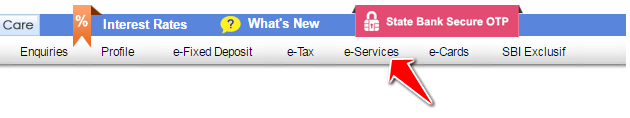
3) Click on Stop Cheque Payment option on the left Sidebar.
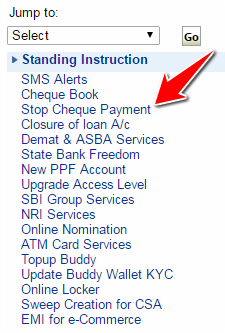
4) Select the Account for which you want to Stop the Cheque Payment and enter the following derails :
- Start Cheque Number : Enter the Cheque Number for which payment is to be stopped. This is a mandatory field. If you want to stop more than one Cheque in a series use this field to enter the first cheque number.
- End Cheque Number : If you want to stop more than one Cheque in a series use this field to enter the last cheque number.
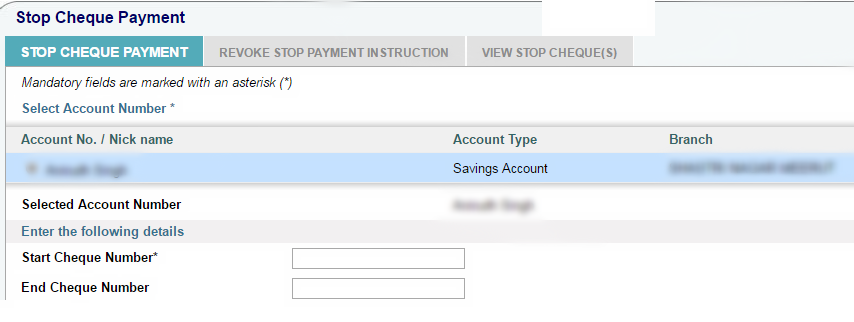 5) Select the Instrument Type and Stop Reason of Cheque.
5) Select the Instrument Type and Stop Reason of Cheque.
Select Instrument Type : Select whether the cheque was a Normal Cheque or a Multi City Cheque.
Stop Reason : Select the Reason to Stop Cheque from the List of Options (Issued in Error/Stolen/Lost in Post/Cheque Reissued/Paid in Cash/Others)
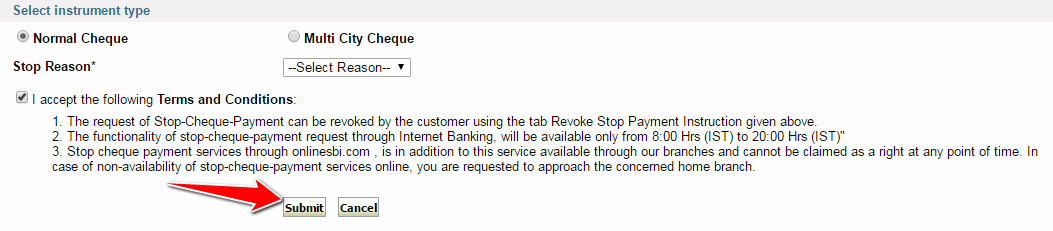
Tick mark on the box corresponding to “I Accept the following Terms and Conditions” and click on Submit.
Important Note : The stop-cheque-payment request through SBI Internet Banking will only be available from 8:00 Hrs (IST) to 20:00 Hrs (IST).
How to Stop Cheque Payment in SBI by Branch Visit ?
In order to stop cheque payment in SBI by Branch Visit, you must follow the step by step procedure given below :
1) Visit your SBI Home Branch (In which you hold your Account) with your Bank Passbook and ID Proof.
2) Tell the Accounts Executive that your want to Stop a Cheque issued by you. Fill up any form (if needed).
3) The Bank Official will ask you the Cheque Number(s) and your ID Proof and within 4-5 minutes your Cheque Payment will be stopped.
Once the cheque payment is stopped, no one would be able to use that cheque as it will be invalid.
Final Words :
You might have noticed that the procedure to stop cheque payment in SBI is quite simple and does not take much time. The stop payment charges for each cheque is Rs.50 + Service Tax up to maximum of 3 cheques and Rs.300/- + Service Tax for a range of cheques exceeding 3. Charges will be recovered from your account separately. Although both offline and online process to stop cheque payment in SBI are equally simple, the type of method can be decided on the basis of your ease and convenience.
READ ALSO :
 Think Plan Do Act | Your Online Finance Companion
Think Plan Do Act | Your Online Finance Companion